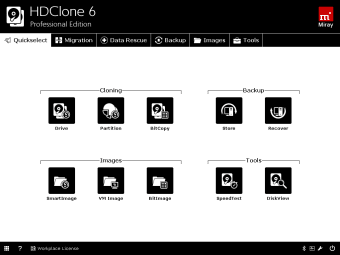HDClone could be the comprehensive disk cloning and management solution you were looking for
If you're looking for a powerful, versatile tool to clone, image, or rescue your hard drives or other storage devices, look no further than HDClone. This software suite has cemented its reputation as a favorite among home users, IT professionals, and data recovery specialists for its reliability and broad range of features.
What Sets HDClone Apart?
One of HDClone's biggest advantages is its cross-platform compatibility. Unlike some solutions bound to a specific operating system, HDClone works seamlessly with a variety of file systems and hardware configurations.
Whether you're working with traditional hard disk drives (HDDs), solid-state drives (SSDs), USB drives, memory cards, or even older media, HDClone handles it all.
Advertisement
The core functionality of HDClone is, unsurprisingly, the cloning process. Creating an exact duplicate of your drives has numerous uses: safeguarding valuable data, upgrading to larger storage spaces without reinstalling everything, or migrating between different storage technologies. HDClone makes this process remarkably smooth, with options for both physical (sector-by-sector) and logical (file-based) copies.
Beyond cloning, HDClone shines with its file imaging capabilities. Create compressed file images of entire drives that can be restored later, or used for archival purposes. These images serve as perfect 'snapshots' of your system at a specific point in time.
Data rescue with HDClone
Data loss is a nightmare scenario, but HDClone's ‘’SafeRescue'' mode is there to offer a lifeline. When a drive is failing or has bad sectors, creating a traditional copy may be impossible. ‘'SafeRescue’' intelligently works around these problem areas, maximizing the amount of data it can save onto a new healthy drive. It's an essential tool for recovering data from potentially compromised media.
One for every need
HDClone is designed to serve different needs through its tiered editions. There's a free version (perfect for basic tasks), affordable Standard or Advanced licenses, and the powerful Enterprise edition with multi-cloning potential for commercial usage.
Didn't hit the mark?
If you didn't like what you see, here are some of the great alternatives for your disk management needs:
- Clonezilla: A very powerful and flexible solution popular among advanced users. Supports a wide range of file systems and can handle some niche cloning scenarios. Its interface may be less beginner-friendly than some others
- Macrium Reflect Free: Excellent option for Windows users. Offers fast and reliable disk cloning and imaging alongside more everyday backup functions. The free version comes with all the core features for many home users
- AOMEI Backupper Standard: Another solid free option for Windows users with a friendly interface. Disk cloning, imaging, and a whole suite of backup scheduling features are included. If you need simple backups in addition to cloning, this is worth considering
An impressive solution
Whether for simple backups, upgrades, system migrations, or even data recovery, HDClone has quickly become a standard tool for a reason. It's an impressive solution at an attractive price point, backed by ongoing development that consistently expands its capabilities. If you deal with hard drives or storage often, HDClone deserves a prominent spot in your software toolkit.