Express Dictate is a professional digital dictation recorder that allows you to record dictations and send automatically to a typist from a Windows PC. Includes voice activated recording, variable recording modes (overwrite, insert, append), encryption and the ability to send via email, FTP, LAN or command line as well as direct integration with Express Delegate workflow manager. Dictation can be controlled via hand held device or foot pedal.
Express Dictate for Windows
- By NCH Software
- Trial version
- 0
Editors' Review · January 1, 2000
Technical
- Title
- Express Dictate 0 for Windows
- Requirements
- Windows Vista
- Windows 2003
- Windows 7
- Windows 2000
- Windows 10
- Windows 8
- Windows 98
- Windows XP
- Language
- English
- Available languages
- German
- English
- Spanish
- French
- Italian
- Japanese
- Polish
- Chinese
- License
- Trial version
- Latest update
- Author
- NCH Software
Program available in other languages
Express Dictate for Windows
- By NCH Software
- Trial version
- 0
Changelog
We don’t have any change log information yet for version 0 of Express Dictate. Sometimes publishers take a little while to make this information available, so please check back in a few days to see if it has been updated.
Can you help?
If you have any changelog info you can share with us, we’d love to hear from you! Head over to our Contact page and let us know.
Explore apps

VLC Media Player 64-bit
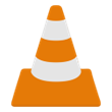
VLC Media Player 32-bit
PowerISO
CyberLink Power Media Player

USB 3.0 eXtensible Host Controller Driver Driver for Windows Small Business Server 2008 2.5.1.28

Embedded Core i7 Processors Driver for Windows Embedded POSReady 2009 14.46.9.5394

GOM Cam

82543GC Gigabit Ethernet Controller Driver for Windows XP 64-Bit Edition 11.2
Pond5
Windows Live Movie Maker
.NET Framework Version 2.0

Tune Sweeper
Related software

Express Dictate Digital Dictation
Express Dictate Digital Dictation is a professional dictation voice recorder app for the Windows platform. With it you can record insert, overwrite and append, voice recordings. The app can be configured to automatically send recordings via FTP, Email, LAN and command line to a recipient or folder. Key Features include Digital audio recording with superb signal processing quality (32 bit DSPs are used). Record audio and send in wav, mp3 or dct formats. Automatic non destructive record editing with multiple record modes including record-insert, record-overwrite and record-at-end. Voice activated recording so long silences in dictation are not recorded. Assign priority to individual dictations. Ability to prompt for patient or file data before recording starts. Send recordings directly to a typist immediately by Email, LAN, FTP or command line. Supports recording encryption (HIPAA compliant). Ability to 'dock' normal analog and digital handheld dictation recorders. Ability to recover sent dictations. View "Sent Work Progress" and backup sent dictations to hard drive or CD. The app has a simple, straightforward interface and some cool features that are noteworthy; such as the fact that it can be configured to be controlled by a hand held dictation device or a foot pedal for hands free dictation. This can be especially useful for audio typists. The app is relatively small in size and can be navigated by users of all levels of expertise. Looking for the Mac version of Express Dictate Digital Dictation? Download Here

Adobe Acrobat Reader DC
Reliable PDF viewing and annotation for all users

WhatsApp
Seamless messaging across devices

WinRAR 64-bit
Trusted compression for personal and professional use

Google Chrome
A fast, feature-rich browser

WinRAR 32-bit
A reliable and secure file compressor

2007 Microsoft Office Add-in: Microsoft Save as PDF or XPS
2007 Microsoft Office Add-in: Microsoft Save as PDF or XPS for Windows explained

AnyDesk
Effortless remote access with AnyDesk
CCleaner Free
Cleaning and optimization made simple

Microsoft Office Suite 2007 Service Pack 3
Microsoft Office Suite 2007 SP3 for safest office works
Rufus
Efficient USB drive preparation for any system

Avast Free Antivirus
Free and powerful security tool
Last updated
CapCut
Free video editing app
VirtualDJ
Feature-packed DJ software for all experience levels
K-Lite Codec Pack Mega
Codec power
MPC HC
A no-frills free media player to watch your favourite content
VLC media player
A media solution for all users
Spotify
Your ultimate audio companion everywhere you are
Camtasia
A video recording and editing software
Blender
Free, full-featured 3D creation suite
PLAYit
Reliable video player with broad format support
The GIMP 32-bit
Free image manipulation tool
MKVToolnix
Free manager for MKV files
VideoPad Masters Edition
VideoPad Masters Edition Review - Video Recording, Audio Recording, Video Editing