DVDFab 32-bit for Windows
- By Fengtao Software Inc.
- Trial version
- 9.1.9.4
Technical
- Title
- DVDFab 32-bit 9.1.9.4 for Windows
- Requirements
- Windows 10
- Windows 8.1
- Windows 7
- Windows 8
- Language
- English
- Available languages
- German
- English
- Spanish
- French
- Italian
- Japanese
- Polish
- Chinese
- License
- Trial version
- Latest update
- Author
- Fengtao Software Inc.
- SHA-1
4ed74a66de5056edca7c6254d36745a4feff53e1
- Filename
- DVDFab9194.exe
Program available in other languages
DVDFab 32-bit for Windows
- By Fengtao Software Inc.
- Trial version
- 9.1.9.4
Changelog
We don’t have any change log information yet for version 9.1.9.4 of DVDFab 32-bit. Sometimes publishers take a little while to make this information available, so please check back in a few days to see if it has been updated.
Can you help?
If you have any changelog info you can share with us, we’d love to hear from you! Head over to our Contact page and let us know.
Explore apps
Related software
DVDFab
DVDFab 10 64-bit is a DVD/Blu-ray/video processing application. The application allows you to copy any DVD/Blu-ray disc to a computer HDD and then burn it to blank media, or convert it to a variety of video files to be played on either a computer, portable devices or other compatible display. DVDFab 10 64-bit is an integrated shareware package that includes DVDFab DVD Copy, DVDFab DVD Ripper, DVDFab Blu-ray Copy, DVDFab Blu-ray Ripper, DVDFab Blu-ray to DVD Converter, DVDFab Blu-ray 3D Ripper, DVDFab 2D to 3D Converter, DVDFab Video Converter, DVD Creator, Blu-ray Creator, and DVDFab File Transfer. KEY FEATURES INCLUDE: Copy any DVD/Blu-ray disc to HDD as DVD/Blu-ray ISO image file or standard DVD/Blu-ray folder. Burn any DVD/Blu-ray disc, ISO image file and standard DVD/Blu-ray folder to blank media, full disc or main movie only. Split/Customize Split/Customize one DVD 9 disc to two blank DVD 5 discs. Merge more than one DVD discs into one DVD9/5 disc. Convert 3D Blu-ray disc to 3D video files like AVI/MP4/MKV and more and convert 3D Blu-ray disc to2D Blu-ray or to SBS 3D Blu-ray.. Clone identical DVD/Blu-ray disc. System requirements: Windows 8/7/Vista/XP(32/64 bit)

DVDFab 64-bit
DVDFab 64-bit is a DVD/Blu-ray/video processing application. The application allows you to copy any DVD/Blu-ray disc to a computer HDD and then burn it to blank media, or convert it to a variety of video files to be played on either a computer, portable devices or other compatible display. DVDFab 64-bit is an integrated shareware package that includes DVDFab DVD Copy, DVDFab DVD Ripper, DVDFab Blu-ray Copy, DVDFab Blu-ray Ripper, DVDFab Blu-ray to DVD Converter, DVDFab Blu-ray 3D Ripper, DVDFab 2D to 3D Converter, DVDFab Video Converter, DVD Creator, Blu-ray Creator, and DVDFab File Transfer. KEY FEATURES INCLUDE: Copy any DVD/Blu-ray disc to HDD as DVD/Blu-ray ISO image file or standard DVD/Blu-ray folder. Burn any DVD/Blu-ray disc, ISO image file and standard DVD/Blu-ray folder to blank media, full disc or main movie only. Split/Customize Split/Customize one DVD 9 disc to two blank DVD 5 discs. Merge more than one DVD discs into one DVD9/5 disc. Convert 3D Blu-ray disc to 3D video files like AVI/MP4/MKV and more and convert 3D Blu-ray disc to2D Blu-ray or to SBS 3D Blu-ray.. Clone identical DVD/Blu-ray disc. System requirements: Windows 8/7/Vista/XP(32/64 bit)

WinRAR 32-bit
WinRAR 32 bit: A file compression and extraction tool

Google Chrome
Google's top free browser

Google Chrome for Work 32-bit
Google Chrome for Work 32-bit for Windows explained
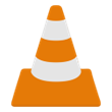
VLC Media Player 32-bit
VLC Media Player 32-bit - Free media playing software
Java Runtime Environment 32-bit
Run apps written in Java in a hassle-free manner

DVDFab Virtual Drive
DVDFab Virtual Drive is a virtual DVD/Blu-ray emulator. The app is able to emulate a maximum of 18 drives, and it can mount DVD/Blu-ray images that have been created by DVDFab and other supported apps.* Key Features include: Emulates 18 drives maximum. Work with both DVD and Blu-ray images. Play a Blu-ray ISO image file and Blu-ray folder (with .miniso file in it) backup on PC with PowerDVD 8 and above. DVDFab Virtual Drive supports most popular formats, such as DVD, CCD (CloneCD), UDF, NRG (Nero), BIN, IMG and ISO images. DVDFab Virtual Drive doesn't have a standard interface, as the app runs in the system tray. To navigate, simply left click on the tray icon to display the mounted images. A right click on the tray opens a more detailed menu, where you are able to set the number of drives, view recently used images, and unmount drives. You can also access the apps limited settings form here as well. *If you want to play a Blu-ray ISO image file you need to mount it with DVDFab Virtual Drive and then play it with PowerDVD.

Office 2013 Service Pack 1
Office 2013 Service Pack 1 for Microsoft Office 2013 32-bit Edition contains all the updates that will improve the safety, performance, and stability of your Microsoft Office 2013 Suite. This update will include all of the updates previously released for Office 2013. To be sure that you are getting the most out of your version of Microsoft's office suite, it is recommended that you install Office 2013 Service Pack 1 as an essential upgrade.