Related software
PDF Combine
Free Windows PDF merger
PDF Combine
PDF Combine is a powerful application that can turn multiple PDF files into one single document that you may organize and share as you need to. There are multiple ways to complete the combination process, depending upon the configuration of the files you start with and the end product you need. There are various ways to combine your PDF document. e.g. you can add each file you want in the finished version individually, or you can put them all in one folder and let PDF combine do the work for you. You can even combine them by common name part, via command line, and from the desktop if you so wish. Key features include: Intuitive interface. Highly configurable. Combine by folder or file name. Encrypt PDF Documents. Command line option. PDF Combine has a crisp looking interface that is easy to navigate; all of the options are clearly marked, and most features are where you need them to be located. The downside to PDF Combine is the fact that it does take some time to learn about all of the options available and how to use them best. Unfortunately, the Help document isn't very clear. If, however, you have some experience with similar applications then the learning curve should not be as steep as those without.
Total PDF Converter
PDF converter and editor

PrimoPDF
Effortless PDF creation with PrimoPDF

Nitro Pro 32-Bit
Nitro Pro - Best Alternative to Adobe
Nitro PDF Reader 32-bit
Free PDF manipulation tool
Free PDF Merger
Efficient PDF Combining Tool for Windows Users
PdfMerge
A PDF merging tool
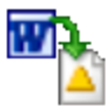
Total Doc Converter
Total Doc Converter is a useful conversion app that is able to convert documents singularly or in batch. The app features a familiar, standard interface design that new users will find easy to set-up and navigate. For the more advanced user, Total Doc Converter can also be run via command line. Key Features Include: Supports conversion of.DOC to .PDF, .DOC to .HTML, .DOC to .XLS, .DOC to .JPG, .DOC to .TIFF, and .DOC to TXT. Supports conversion of .DOCX to .PDF, .DOC, EXCEL, HTML, JPEG, TIFF, RTF, and TXT. Supports conversion of .TXT to .PDF, .EXCEL, .HTML, .JPEG, .TIFF, and .RTF. Command line support. Supports signing output .PDF files. Page counter, date, watermark, and QR code support. Supports Word 2010 to Word 2003 conversion and vice versa. Batch conversion support. The great thing about using Total Doc Converter is that it strictly preserves the document layout, so you receive an exact copy of the source file in a new format. In addition to the standard set of conversion features, Total Doc Converter also allows you to combine multiple source DOC files into a single multi-page .PDF or .TIFF file. If you need to encrypt the .PDF document to preserve the content from being copied or modified, then the app allows you to do so. Overall, Total Doc Converter is a handy little tool that is easy to use, lightweight, consumes hardly any system resources and has a wide variety of functions that supports various conversion formats.
PDFill PDF Editor
Manipulate PDF files
DWG DXF to PDF Converter
DWG DXF To PDF Converter - All You Need to Know About This Tool

PDFBinder
A free PDF combining tool