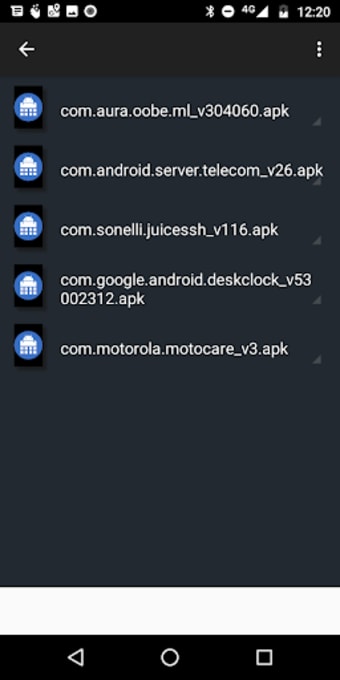Free APK extractor app
Screenshots
APK extractor of any app is a free APK extractor app developed by DMobileAndroid. This app is pretty unique in that it does the exact opposite of what typical APK installers like APK Installer or Pure APK Install do: it extracts APKs instead of installing them on your Android device.
Whenever you download an APK file, it needs to be installed on your device. Such files are similar to containers or ZIP files because they contain other files and folders, which is what ends up being installed. This app aims to “repack” those files and folders back into an APK file for convenience.
Features for all
Unlike many similar apps, APK extractor of any app has been developed while taking into account users’ needs. It doesn’t stop at packaging an APK from your installed apps. It understands you may want to share them, upload them or perform other actions and offers features for all of those things.
You can check all the installed APKs on a list, extract them and even upload them to ApkOnline, a service for storing such files. You can even send the APK via email or WhatsApp. All of this can be done with little technical knowledge.
Easy to understand
Even if you’re not knowledgeable when it comes to APKs and the Android file system, APK extractor of any app makes the journey easier thanks to a simple interface and precise functions.
A handy menu on the left lets you check the apps already installed in your system, see the extracted APKs and serves as the starting point for uploading them to ApkOnline. Each function is activated by a tap, and processes are performed with hardly any user input being required.
Not without issues
APK extractor of any app is conceptually excellent because it offers tools that few other apps provide. It’s one of those tools you never really appreciate until you need it. It’s useful for developers, people who want specific apps backed up to use as they see fit, and even those who are curious about how Android works.
Unfortunately, there are many reports of the app not working correctly. Some people claim it’s not working at all, with frequent crashes or only showing files instead of doing anything with them. The best approach is to try it with several apps and check for yourself.