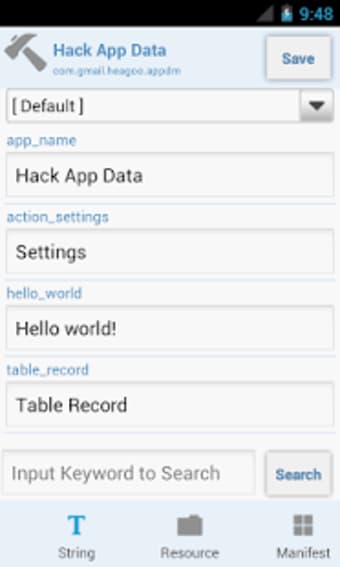Customise your APK files with the free APK Editor Pro
APK Editor Pro is a free Android application designed to help you open, edit, and modify APK files saved to your device. Like Adobe Acrobat Pro DC and Photoscape X Pro, APK Editor Pro offers you wide-ranging customisation capabilities on your APK files.
You can rely on this editing tool to eliminate APK permissions, hack game resources, remove ads, rearchitect designs or replace background images. Generally, you can use APK Editor Pro to edit and hack APK files in all sorts of ways. However, some professional technical expertise is still necessary to take advantage of the software’s full potential.
Key features of APK Editor Pro
APK Editor Pro is a feature-packed editing tool. At the top of the list are app data editing, small code editing, free patch functionality, language customisation, and layout reconstruction. Additionally, APK Editor Pro is built to support string localisation, restriction removal on an app, performance improvement, and renaming of applications.
Advertisement
The software also features the Autorun Manage function that helps you manage the auto-starting applications that are unnecessary in your device. Unlike the prior version of the APK Editor application, APK Editor Pro is integrated with the Manifest Editing feature. This way, you can hack and edit the file hosting the metadata for multiple accompanying files.
Two-sided editing
APK Editor Pro supports editing functionality in two ways, with the Simple Edit and Full Edit. The Simple Edit format allows for partial modification of an APK file in your device. This includes the customisation of a subfile in an APK file.
Generally, Simple Edit is easy and straightforward. All you have to do is click on the editing option that appears every time you open an APK file.
Application availability
You can use APK Editor Pro with an Android device running on an Operating System of version 3.1 and above. Generally, users can edit files using APK Editor Pro with little or no special requirements. Provided you have an Android Emulator, it is possible to download and install the editing app on your PC, tablet or smartphone.
Simple installation procedure
Installing the APK Editor Pro software is simple. Download the application from Apple Store or Play Store and follow the installation instructions given. Typically, the app’s installation page will be displayed alongside the ‘Install’ and ‘Cancel’ buttons. Click on ‘Install’ and get started with APK Editor Pro.
Final Thoughts
Undoubtedly, APK Editor Pro is the go-to application for anyone seeking to customise or manipulate files on their devices. The app enables you to edit APK files to your personal preferences for free. APK Editor is a multifunctional editing tool, giving you access to a wide range of capabilities, including modification of Android games, redesigning layouts, and ad removal.
Finally, there are intuitive tools and guides to walk you through the process, in case you are stuck with your editing.