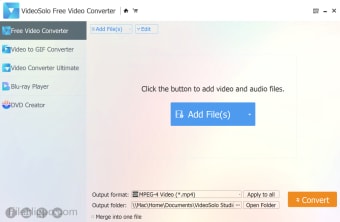Screenshots
VideoSolo Free Video Converter is a 100% totally free, high quality high speed video converter that is as safe to use as it is easy to master.
Installation of VideoSolo Free Video Converter is quick and simple, and the interface is easy on the eyes and the app is intuitive to use. If you want to make your video or movie looks more professional, say, having the movie’s title at the beginning or having your name in the credits at the end, then this could be the software for you.
Just because it’s free doesn’t mean it’s lacking in features. It can convert all the popular formats and most of the obscure ones out there, including but not limited to AVI, MP4 MKV, MOV, FLV, 3GP, and MPEG. By default, all converted videos are automatically saved to a pre-designated folder allowing for simple common sense organization but that also gives you quick and easy access to your files.
VideoSolo Free Video Converter also allows you to tailor, tweak and adjust output video settings to your heart's content, such as Frame Rate, Video Bitrate, Resolution, and also audio settings; including Audio Encoder, Sample Rate, Channels, Audio Bitrate.
As well as this, the software also features batch-processing so you can convert multiple files at the same time, and it has user-defined video outputs, which is nice.
Perhaps the key feature that separates VideoSolo Free Video Converter from the crowd is the ability to add various different opening and ending titles utilizing different themes, images and words. Creating professional, dramatic title and credit sequences is very easy to do using this software.
Key Features:
- Convert all popular video files, such as AVI, MP4, MOV etc.Free.Add professional looking title and credit sequences simply and easily.Easy adjustment of frame rates, bitrates, resolutions and audio settings.Convert multiple videos at the same time.Nice interface, intuitive, easy to use.No time limit; free means free.No watermark on output video (a common curse on other ‘free’ solutions).
VideoSolo Free Video Converter works with Windows 10, 8, 7, Vista and XP.