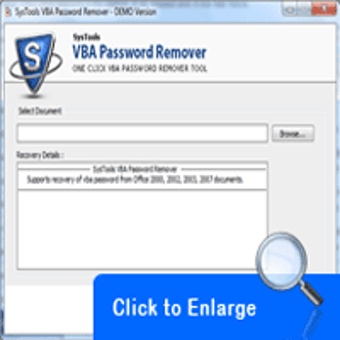Using VBA Password Breaker to Find the Right password
Screenshots
VBA Password Remover, with it's simple yet effective VBA Password Recovery, you are able to recover almost any MS Office document's password. It performs an in-depth, rechecking scan of all VBA files stored on your computer and automatically resets the password stored on them. The free demo version only displays the first two letters of the restored password, while for optimum functionality one should purchase the full version to gain full working access to the software. This is a safe and reliable way to regain access to any locked MS Office document without the need to create a backup or lose any work.
VBA Password Remover is simple to use; you first download the free trial version and then activate it by clicking on the 'scan' button. When prompted, choose a location on your hard drive where you would like to install VBA Password Remover and follow the wizard's instructions to install it. The software will now prompt you to insert a blank DVD into the drive and proceed to launch the program. The layout of the interface is clear and easy to follow, just follow the prompts and click 'scan'. It will then inform you of whether you are able to remove the password with the help of a password - if so, it will list the option for you to select. You are now ready to remove the password from the affected files.
VBA Password Breaker is a simple yet effective tool that anyone can use to easily and safely remove a forgotten password from Microsoft products such as Word, Excel, Power Point, Project, and others. No matter how many times we're asked to input a password, remember that there is always a better way. Don't waste time hunting around the internet for another software solution or trying to find a floppy disk containing the password. Use VBA Password Breaker and save yourself some time and effort; this tool has been developed by professional developers and will work effectively on all versions of Microsoft Office.