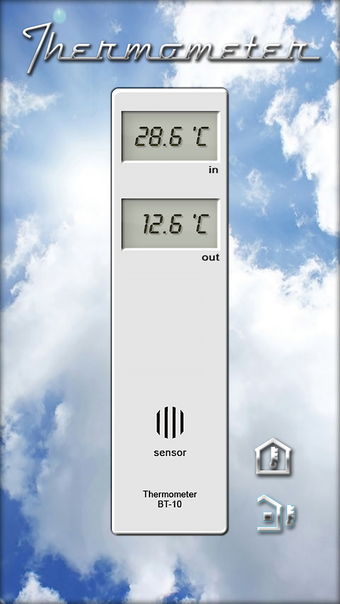How To Use Thermometer for Android?
Users can view the display of their thermometer either in portrait mode or landscape mode. If the display area is too small, users can scroll vertically or horizontally. The large button on the right side of the thermometer can be pressed to bring up more information about the displayed temperature, such as the altitude, atmospheric pressure, humidity, solar intensity, and cloudiness. You can also see the estimated average temperature along with hourly readings in the pie chart at the bottom of the screen.
The Google Android Engine Developer Kit also supports the Android notification center feature which allows users to check the battery level, update the weather forecast, check the battery level, check the ambient temperature, and get the latest news and updates through various channels. Users can share the readings on Facebook, Twitter, and Google+ using the standard share features available on most Android devices. As this is an application, users can do one of the following -
Advertisement