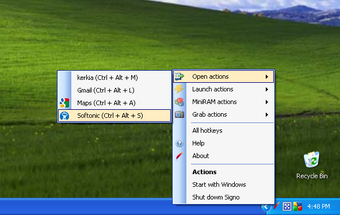Streamline Your Workflow with Signo Hotkeys
Screenshots
Signo is a powerful system tuning utility for Windows that allows users to create customizable hotkeys and text macros, significantly enhancing productivity. This free application enables users to automate repetitive tasks such as launching applications, opening websites, and inserting frequently used text snippets, all at the touch of a button. With its intuitive interface, users can easily categorize their hotkeys for quick access, making it a valuable tool for anyone looking to optimize their workflow.
The program runs smoothly in the background, providing a system tray icon for easy access to hotkeys and a comprehensive list of all assigned shortcuts. Signo includes a variety of pre-made hotkeys to help users get started without any hassle. While the number of hotkeys that can be created is extensive, which may require some memorization, the overall user experience is designed to be straightforward and efficient. By integrating Signo into your daily routine, you can save time and reduce the monotony of repetitive computer tasks.