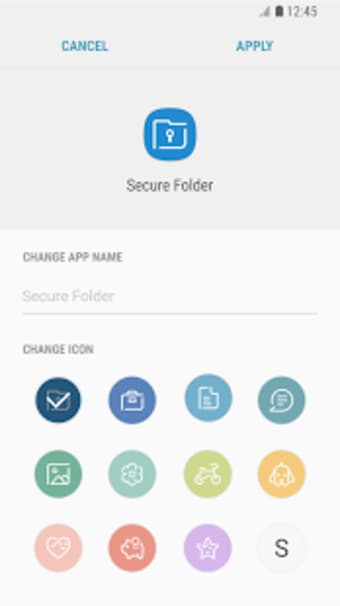Secure Folder: Keep your files private
Secure Folder is a security program that helps you keep your files private by hiding them, locking them, or making them super secure with encryption. This means only you can see or open them, keeping them safe from others who might want to peek on Windows PCs.
Secure Folder features
Secure Folder is packed with cool features to keep your files safe. Here’s what it brings to the table:
- Protect as Many Folders as You Want: You're not limited; you can secure lots of folders.
- Easy to Use: It's designed to be simple, so anyone can use it without getting confused.
- Super Strong Encryption: Uses a tough kind of encryption to make your files really secure.
- Password Protection: You can put a password on your folders so only you or someone you trust can open them.
- Block Certain Apps: You can stop some programs from running, making your computer safer.
- Manage Virtual Drives: Organize your folders better by turning them into virtual drives.
- Keep Your Privacy: It helps clean up your computer's history so others can't see what files you've opened.
- Fix System Errors: It can check your computer for problems and fix them.
- More Cool Tools: It has other helpful features like a screen capture tool, managing startup programs, and even blocking websites.
How to use Secure Folder
To start using Secure Folder, you first set up a main password, give your email, and create a hint. This password is a key that lets you into the app and decide which folders to keep safe.
How do I move photos to a Secure Folder?
If you want to keep your photos private, here’s how you do it:
- Pick a Folder: Find the folder on your computer where your photos are.
- Decide How to Protect It: Choose if you want to hide it, lock it, or encrypt it. Each choice offers a different level of protection.
- Secure Your Photos: Hit the "Secure" button to protect your photos. Now, they're safe from others.
- Undoing Protection: If you need to get back into the folder, just click "Insecure" to remove the protection for a while.
Secure Folder is a great tool for anyone who wants to keep their digital files safe and private. It's straightforward to use, has many protective features, and ensures your files are kept away from people who shouldn't see them.