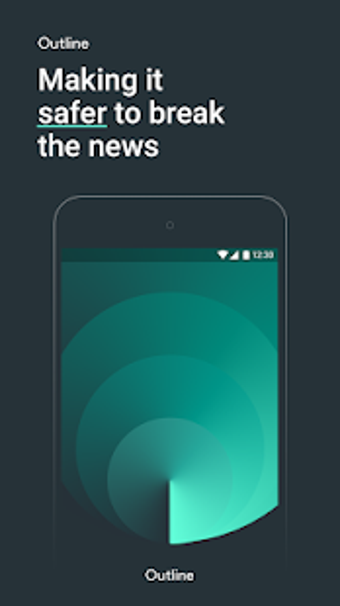A VPN For Your Smartphone - Outline Review
Screenshots
Outline is a simple method for you to establish your own private local network (VPN) that will secure your sensitive online data from others. Once you've downloaded the free Outline application to your phone, install it on your device and then let it do its job. You'll need to configure and create a group of groups you'll want to connect to. Then you just push the 'Connect' button and let the app do the rest. Connect groups with each other and voila - instant VPN. To help you navigate the app, you can use the handy Help button at the bottom right-hand corner of the screen.
As an added security measure, Outline requires you to input a one-time PIN. This PIN is required so that you can sign in automatically with your Google account. If you've ever lost your login details for one of your many accounts on google or another provider, then you'll know why you need to set this up before you start using Outline. Signing in using your Google account ensures that you'll be able to access all your settings, files and documents on your android device.
Once you've set up Outline, you'll need to find a few add-ons that will enhance your experience. For example, if you're into streaming media and really like to listen to music through your smartphone, you'll want to install a media player like AirVideo or proprietary media players that support media stream. As for video add-ons, there are some popular ones like Camtasia HD and Video Creations which will really help you capture your everyday moments. These apps will save you tons of time and effort by speeding up your video recording abilities.