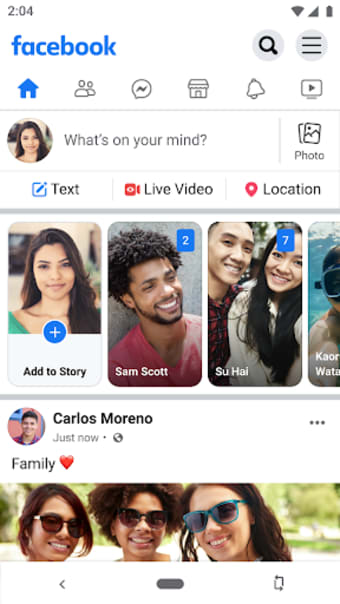Facebook (Free)
Screenshots
Facebook Lite is a mini-version of its well-known app. The design is to use less data and memory without sacrificing some of the app’s key features. Compared to the original, resource usage has decreased by a significant margin. Unfortunately, this is also true for performance.
Most of the features in this app, are also on the desktop version. Some of them don’t work as intended, like the Group and Page Manager. If you have Facebook already installed, its notifications will override the Lite. It has Messenger built-in, which is nice since you won’t have to open another app.
Plenty of notifications
You can post, share, and update status just like the regular version, but it’s a pain to do. Everything takes at least a second to load, regardless of your connection. Due to the low resolution, it can take some time to upload photos and profile settings. Scrolling through news feed and messages is fast as long as you’re not commenting or replying.
Another weird thing is the notification system. You will receive updates such as friend requests and comment replies. When you try to view them, it will open the main Facebook app.
Turn off notifications for the original version or disable it if you only want to use the Lite version. This is a big hassle when you need to access unavailable features as you’d have to turn the regular one back on.
Great user-interface
One thing Facebook Lite does well is the interface. It’s easy to find the feature you want in the user-friendly layout. You can only view one media file at a time, which is good since it helps you focus more on the content. Some links may open your internet browser, instead of opening in the app.
Doesn’t use many resources
This app comes in an insignificant size (less than 2MB). You won’t have to worry about resource consumption. It uses almost none of your RAM and about 1% of battery an hour. Android will also run it on power-saving mode.
The purpose is to let you access social media on a poor connection so that it will work on as low as 2G. If that’s not enough, you can even turn on data saver. Doing so will reduce image quality, but use less bandwidth.
Lags at times
Despite the questionable performance, this app does everything it promises to do. If you need a reason to spend more time on Facebook, downloading it will help make your day better. The amount of data saved will provide hours of nonstop scrolling.
For more interactive tasks like managing your page, stick with either using the website or the original app. The lag you will experience will be something you will be accustomed to.