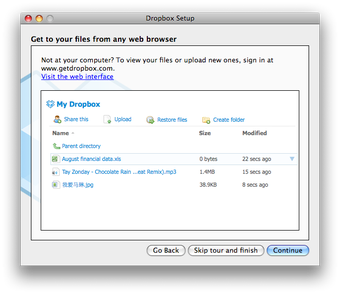Screenshots
Dropbox for Mac is an incredibly useful file storage and sharing program. Because it is cloud-based, you can access your Dropbox files from practically any device with an internet connection. This page refers to the install of Dropbox for Mac, though it can also be accessed from the web, Windows install, and iOS, Android, Google and Windows apps.
With Dropbox for Mac, you can store all your files and access them from anywhere. Your changes will automatically sync across all your devices, so you'll always have access to the latest version of your files.
Key features include:
- Cloud-based file storage.
- Cross-platform compatible.
- Easy file sharing.
- Secure encryption.
- Automatic sync.
- Seamless app integration.
- Security features.
- Business and individual accounts.
- Advanced features.
- Access your files anywhere, anytime.
- Free version.
Whether you're working alone or as part of a team, you'll be able to store, share and collaborate on your files as and when you want to. Dropbox for Mac has a range of individual and business plans to choose from if you're looking for more than the standard free document storage solution.
Dropbox for Mac's paid plans unlock a heap of advanced features to optimise your workflow. Dropbox Business plans give you Paper, a collaborative workspace for your team, while Showcase allows you to turn your files into a beautifully packaged page to share with clients, colleagues, and more.
Overall, Dropbox is one of the most popular and recognisable cloud storage services available. It integrates seamlessly with a range of everyday tools to improve your workflow, and paid plans unlock a great range of advanced features for businesses and individuals.
Looking for Dropbox for Windows? Find it here.
Check out more of the best Mac software to get you organised.