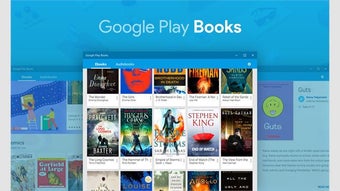Client for Google Books - A Convenient Way to Access and Sync Your Books
Screenshots
The Client for Google Books is a free app for Windows that allows you to read and upload books to the web. With this app, you can easily access your books from multiple devices and sync your reading progress. However, please note that an active internet connection is required to use the client, as it cannot be used offline.
To get started with the Client for Google Books, you need to download a Google-supported app that enables you to view and download ACS4-encrypted ePub or PDF files. This allows you to read the books on your Windows PC or Mac using popular e-reader software like Adobe Digital Editions, Nook, and Kindle. The app will automatically handle the download and installation of any required files.
One of the great features of the Client for Google Books is the ability to share book links and preview pages with your friends through social media. This makes it easy to recommend books and discuss them with others.
Once the app is installed on your device, you can access the Partner Center to view reports on your sales and rental transactions. This includes information such as the time and date of sale, number of units sold, the Limited Term List Price, revenue share, ISBN, and access term purchased. The Partner Center also allows you to monitor your progress and track your sales.
Overall, the Client for Google Books provides a convenient way to access and sync your books across multiple devices. It offers a seamless reading experience and useful features for book sharing and sales monitoring.