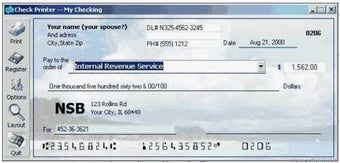Print My Check - How to Print Checks From Windows Using PrintMyCheck
Screenshots
If you have a Windows based printer, then you will probably find that you can manage your check printing by yourself. In most cases, this is the simplest way to do it. However, if you need to print more than a few checks in a short period of time or you need to change the format of the checks that you are printing, then you will need to make use of third party tools to accomplish these tasks. The best of these tools are PrintMyChecks and Check printer.A PrintMyCheck application will allow you to print checks directly from Windows using a Check printer driver. You must first install the software and configure it to use your system's default settings. Then, you can simply install a second type of driver - one that is designed specifically to print checks from Windows. You will simply need to install the tool after having installed the first one. Once the two are installed, your computer should be able to read the files that are being printed.
The PrintMyCheck application does not require any special configuration on your part. It just needs to be able to recognize the files that you want to print so that it can pick the right one for you. For example, if you want to print a check with the MICR toner, it will require a specific file format with the correct encoding. If you don't supply a file with the correct encoding, the PrintMyCheck program will not be able to recognize it. PrintMyCheck is an excellent and easy solution to managing checks. It eliminates the need to create individual print lists for each check and eliminates the need to manually input the data into your computer.