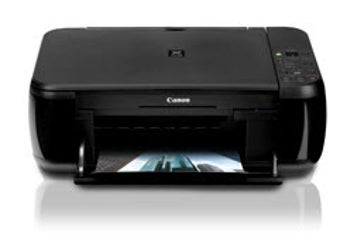Canon PIXMA MP280 Driver for Mac
Screenshots
If you have a Canon PIXMA MP280 printer and are having trouble connecting it to your Mac, the Canon PIXMA MP280 Driver is here to help. This driver is specifically designed for the Canon PIXMA MP280 all-in-one inkjet photo device. It is easy to install and will ensure that your printer functions properly with your Mac.
One of the pros of this driver is its ease of installation. You don't need to be a tech expert to get it up and running on your Mac. Simply follow the instructions provided and you'll be able to use your Canon PIXMA MP280 printer in no time.
However, one drawback of this driver is its interface. Some users may find it to be less intuitive or visually appealing compared to other printer drivers. Despite this, the driver still performs its main function effectively.
Overall, the Canon PIXMA MP280 Driver for Mac is a reliable solution for connecting your Canon PIXMA MP280 printer to your Mac. It provides the necessary support to ensure that your printer works seamlessly with your Mac operating system.