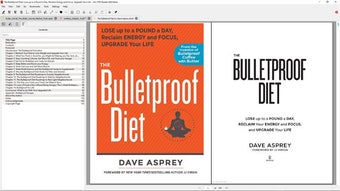ALL PDF Reader and Editor offers an all-in-one solution
Screenshots
ALL PDF Reader and Editor by ALLPDFTools is a free and versatile application for managing your PDF documents on Windows, Mac, and Android. It boasts a wide range of features, making it suitable for both basic and advanced PDF editing needs.
What are the standout features of ALL PDF Reader and Editor?
Firstly, the ALL PDF Reader and Editor offers smooth navigation features that allow you to easily zoom in and out, rotate pages, and jump to specific pages using thumbnails or page numbers. You can also use the search function to quickly find relevant text within the document.
In addition, the ALL PDF Reader and Editor offers multiple display modes, including Single Page, Continuous, Facing Pages, and Cover Page, which can be used to optimize your reading experience. You can also set bookmarks for important pages or sections and add annotations like highlights, text boxes, sticky notes, and drawings for reference or collaboration.
The ALL PDF Reader and Editor also includes form filling features, which allow you to easily fill out interactive PDF forms with text fields, checkboxes, radio buttons, and more.
Furthermore, the software offers editing features that enable you to directly edit text within PDFs, modify fonts, sizes, and colors, and insert new text boxes, images, and shapes where needed. You can also add, delete, extract, rotate, or rearrange pages within the PDF document.
To ensure document security, the ALL PDF Reader and Editor allows you to encrypt your PDF with a password, restricting unauthorized access.
Additionally, the software offers conversion features that enable you to convert PDF files to various formats like Word, Excel, PowerPoint, JPG, PNG, and more, for wider compatibility and editing options. You can also reduce the file size of your PDF without compromising quality, making it easier to share and store.
The ALL PDF Reader and Editor also includes features for adding custom watermarks or headers/footers to your documents for branding or identification purposes, as well as digital signatures for added security and verification.
Lastly, the ALL PDF Reader and Editor offers Optical Character Recognition (OCR) technology that allows you to extract text from scanned PDFs, and batch processing features that enable you to apply actions like compression, password protection, or watermarking to multiple PDFs at once for increased efficiency.
ALL PDF Reader and Editor by ALLPDFTools is a valuable tool for anyone who needs to view, edit, and manage PDF documents. It offers a comprehensive set of features at no cost, making it a great choice for students, professionals, and casual users alike.
If you are looking for an alternative to ALL PDF Reader and Editor by ALLPDFTools, it might be a good idea to take a look at Slim PDF, which is a lightweight alternative for Windows, Linux, and Mac.