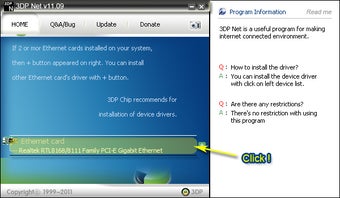Best Methods for Reinstalling Windows 3D PC Card Drivers
Screenshots
3DP Net is a utility that is designed to help users with problems concerning the Ethernet driver on their computer. The Ethernet driver is the one responsible for receiving, encrypting and transmitting the data. Without this component, your system may experience a variety of malfunctions such as communication failure, connection failure, data speed slow down and connection reset. With this utility, you no longer have to be worried about these things as it will ensure that your computer is always running in the most optimal condition. It is very easy to use and is available in the Windows Store.When it comes to troubleshooting any problem pertaining to your Ethernet driver, you can easily use the 3DP Net utility. This utility is designed to help users fix any type of problem related to windows networking such as connection failure, data speed slow down and connection reset. Simply click on Start, Run and type 3DP Net in the field given on the box. You have to wait until the application loads up. After the application loads, you will then see the standard Network icons such as Networkether or LAN. Right click on one of these and click on Properties, this will open the window and you will see all the information regarding your Ethernet card.
If you want to repair any type of issue with your 3DP Net driver, there are a few simple steps you should follow. Most of the time, these steps are followed correctly as many users make a mistake while reinstalling windows operating system such as replacing the Ethernet adapter with a newer one or incompatibility between the hardware and the driver of the older version. For example, if your older version of 3DP Net needs to communicate with a USB device, and your current Ethernet card does not support the use of USB devices, you will need to replace your older 3DPC adapter with a USB 3 device that uses the same protocol as your computer. If you still cannot get things to work, you can seek technical assistance from any of the online technical support services.