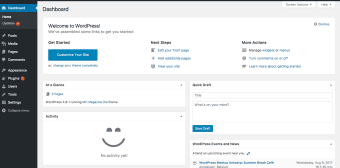Wordpress - Create Your Own Platform
Wordpress is a free open source software that offers tools to create websites, blogs, or even mobile apps. Using a number of themes and tools available, one can easily customize their website or blog, to create something unique and personalized. For small businesses too, making websites through Wordpress is easy and hassle-free.
What are the key features of Wordpress?
Wordpress is the largest CMS (content management system) available to users and powers around 34% of websites on the internet. Wordpress offers flexibility to customize websites, apps, and blogs, for individuals as well as businesses. A large number of plug-ins, themes, formats, and designs ensure that one can really personalize their platform, and create something unique.
There are around 7,500 themes to choose from, where you can start your blog or website. There are dozens of plugins that you can add to Wordpress that range from animation to SEO, from keyword optimization to ad blocks. The options are extensive, that facilitate the process of creating an online platform. The websites or blogs are mobile responsive, where most of the content is consumed these days. The WordPress CMS is compatible with Windows, Mac, and Linux.
Advertisement
How does one get started with Wordpress?
For website developers, it is fairly simple to create a website by downloading the Wordpress software on it, which lets you access a number of themes and designs. The download process takes around 5 minutes as you can download the zip file, unzip it on the browser and open it on the website. One can simply create a blog platform hosted by Wordpress.com and do not need to go through the process of developing a website from scratch. One needs to choose a domain name, choose a paid plan, and start on your blog using the tools offered by Wordpress. This is an entirely web-based process and does not require any particular developer or software knowledge.
What are the pros of Wordpress?
The popularity of Wordpress is due to the ease of which anyone can manage their Wordpress CMS. It is user friendly and intuitive, making the backend easy to navigate, edit, and upload new content. One can manage the content without much knowledge of the software or development. Wordpress works well for those organizations that want to make the backend of the blog or website available to a number of users. It is standardized and a template that is easy to use even for novices.
Wordpress CMS is mobile responsive, and device-agnostic, with a number of themes that are viewed well on any device or screen ratio. The themes and designs are SEO friendly, offering maximum optimization to users. The vast number of free and paid plugins offer personalization and customization to the users. Content editing tools, animation, ad blocks, SEO suggestions, image optimization, and many more plugins ensure that your online platform is highly optimized and looks professional.
Wordpress is an open-source platform, that allows 3rd parties to develop a website for a business or an individual, then hand it over.
What are the cons of Wordpress?
For a first time user, with no knowledge of software development or CMS, it can be daunting to install Wordpress or create a website from scratch. The easy way is to get the blog or website hosted by Wordpress.com, but this is not free, and there is a cost to taking the domain name. Annual and monthly plans protect the domain names, and while they say “free”, one still has to pay to access them, even if the billing starts a year later.
For someone who has worked on website development, the setting up of the CMS is easy. However, for someone totally new to the process, it is still not easy as they’d like you to believe, and you need to read about a number of steps that have to be followed
What are the alternatives to Wordpress?
Some of the most popular alternatives to WordPress are Squarespace, Wix, Shopify, Drupal, Weebly, Webflow, Jimdo, to name a few. While WordPress is the most popular of all, paid software like Squarespace is also easy to use. Wix offers a number of innovative designs, but Wordpress is still better in terms of publishing and editing.
What’s the verdict?
As a hosting and CMS platform, WordPress totally justifies its popularity. A Wordpress backend is easy to use and can be used by multiple users. Setting up a blog via Wordpress.com is a simple process, and using the number of customizable themes makes it extremely easy to create an online presence.