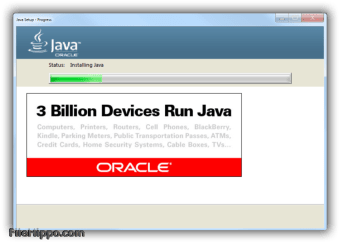Java Runtime Environment is a free software to run code
Screenshots
The Java Runtime Environment (JRE) is a software package developed by Oracle Corporation. It's designed to provide a runtime environment for applications written in Java programming language. Specifically, the 64-bit version is tailored for systems running a 64-bit Windows operating system, such as Windows 8 for free.
The JRE includes everything necessary to run Java applications on your computer, from Java libraries to the Java Virtual Machine (JVM).
What is Java Runtime Environment?
The Java Runtime Environment (JRE) 64-bit for Windows 8 Update 351 is a software package developed by Oracle Corporation. Specifically designed for 64-bit systems running the Windows 8 operating system, this update refers to the latest version release 351 of the JRE, aimed at providing a runtime environment for Java applications on this particular platform.
The JRE, in essence, is a collection of software components that facilitate the execution of Java-based applications. It includes the Java Virtual Machine (JVM), necessary libraries, and other components needed to run Java programs efficiently.
Update 351 likely brings several improvements, bug fixes, security patches, and enhancements over the previous versions. These updates often focus on improving performance, enhancing security measures, addressing known issues, and ensuring better compatibility with the Windows 8 environment.
This update is crucial for users who depend on Java applications, as it ensures these programs run smoothly and securely on their 64-bit Windows 8 systems.
How do I install the Java Runtime Environment?
To install JRE onto your PC, you need to know your device's system type: 32-bit or 64-bit. To locate the information, right-click on the ‘Start Menu’ in the lower-left corner of the desktop screen and click on ‘System’ in the context menu that arises. Below ‘Device specifications’ within the window that appears, people can find their ‘System type.’
Choose the download option that correlates with your PC’s operating system. Before being able to begin the download process, you will have to mark that the network license agreement has been reviewed and accepted. The license agreement will be linked in that window to read. Once you agree to the terms, press ‘Download’.
An Oracle sign-in page will appear during the download process. Once you have signed in or created an account, you can close the web browser and click on ‘Install’ in the pop-up window to continue the installation process. A loading bar will arise to display the progress. Oracle informs people that they will be prompted to install new updates when they become available.
To ensure the best user experience on Java Runtime Environment, Oracle recommends installing the most recent software updates to receive performance and security improvements. You can read more about the update settings by clicking on the link in the window or completing the setup by pressing ‘Close.’
Additional application
The Java Development Kit, Java Runtime Environment, and Java Virtual Machine are components of the Java Standard Edition bundle that can be downloaded for free or purchased. Another software that is comparable to the Java SE package is the OpenJDK. Released in 2007 by Sun Microsystems, OpenJDK is an open-source freeware that implements the Java SE software.
To use Java SE for business, commercial, and production use, users will need to buy Oracle’s commercial license whereas people can use OpenJDK completely for free. While OpenJDK has a Font Renderer feature, the Java SE has better renderers and more garbage collection options. Additionally, Oracle provides the Application Class-Data Sharing, Flight Recorder, and Java Mission Control software components.
JRE vs JDK
The JDK is designed for development purposes, while the JRE is intended for executing Java programs. Both the JDK and JRE include the Java Virtual Machine (JVM) to facilitate the execution of Java programs. The JVM serves as the core of the Java programming language, ensuring platform independence.
Is Java JRE free?
Oracle JDK 11, Oracle JDK Java 8, and Oracle JRE featuring Java Web Start in Java 8 are accessible to Oracle customers through My Oracle Support and are also accessible under the OTN License Agreement for Java SE. This OTN license allows for personal use, development, testing, prototyping, demonstration, and certain other limited uses without incurring any costs.
Is Java JRE safe?
Kaspersky Lab suggests that organizations thoroughly assess their reliance on JRE and deactivate it whenever feasible. However, numerous businesses rely on Java-based applications, and taking steps to disable or uninstall JRE is likely to result in operational challenges.
Professional and safe Java application
Java Runtime Environment is an excellent program choice for personal and commercial use. While people have to pay for the business version, the price is worth the value because the software is created by Oracle and guaranteed to function with Java-written applications properly.
Oracle consistently updates its software and offers new releases. During the installation process, the Oracle developers remind people to keep their app up to date by installing new software updates when they become available.