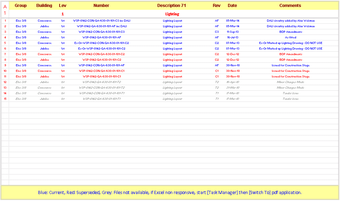Use Drawing Register To Assist Artists On The Go
Screenshots
If you are an artist and are looking for an easier way to keep track of your art work alanwelsman drawing register software has a great solution for you. Drawing Register helps you copy, transfer, print and email your digital art or hard media files or materials to a computer. Each user may utilize Drawing Register as either a stand-alone program or when networking will connect to the networked file server of the entity or the administrative authority that the chosen document authority or administrator takes care of. You could also connect with your local area network (LAN) or even a computer on the internet. Either way, anyone using the program will be able to view, add, or delete art or other resources from a single location.
Because many people use Windows operating systems, the programmers created a special tool or application that works with the operating system to allow people to easily access the drawing register. The program is written specifically for Microsoft products and is known as the Windows drawing program. It was released in April of 2021 and can be used with any Microsoft Windows Operating System. Drawing Register can be installed by installing the Microsoft Word application on the user's desktop. When Word is not running an installation CD comes along with the software so users do not need to install it first.
The Windows version of this particular application has several advantages over the earlier version. One of the major advantages is that it allows a person to see their drawings from anywhere at any time. The software has been designed with the latest technology in mind so it does not slow down a person's operating system. This particular product has been specifically written for document controllers and web designers to assist them with their daily activities of creating and editing their drawings and other graphics.