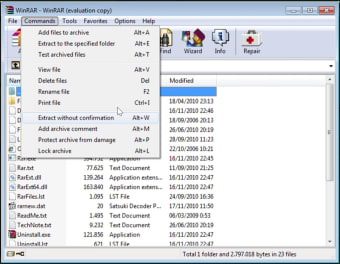Windows RAR and ZIP file archiver
Screenshots
WinRARx64 is a trialware file archiver for Windows 64-bit processors. This utility software can combine files into one archive file or a series of archive files. To protect your files, WinRAR uses 128 Advanced Encryption Standard or AES. The program will not check your password. Instead, it will input a passcode through a hash function to encrypt your file’s contents. This feature prevents hackers from seeing archived files or accessing content that has been packed.
Powerful file archiver
WinRAR (64-bit) can extract, pack and manage more than 4 GB worth of files. Files that need to be archived should be set up in the archive name and parameters box. It is a comprehensive dialog where you can save parameters for future use. These are necessary if you want to automate an incremental backup. The box can also be used to archive DOS batch files, create shortcuts on your desktop, and store different versions of a document.
WinRARx64 can extract both RAR and ZIP files. Once you have selected your files, it will automatically display its contents. You can access the files once you see them on the main interface window. You will see the WinRAR’s control panel at the topmost side of your screen. Here, you can access the tools needed to add, repair and protect your files. WinRARx64 has a straightforward interface that beginners can quickly use and understand.
This RAR archiver and extractor was developed exclusively for Windows 64-bit devices. It can process more bytes than its 32-bit counterpart. Its comprehensive command-line and graphical interface allow you to quickly compress and protect your files, away from intruders and phishing tactics.