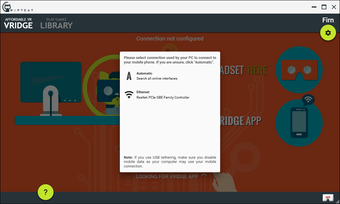Turn your PC into a VR machine with VRidge
Screenshots
VRidge is an app that translates the stereoscopic visual image from virtual reality devices such as the Oculus Rift into a display on a device. It also uses the position sensors on the device to mimic the head sensors of VR displays. The result is a way to play a wide variety of VR games on a PC at a fraction of the usual cost.
To use VRidge, you'll need a computer with the corresponding app, and a copy of a VR-compatible game. You'll also need a way to keep the device at the right distance for the stereoscopic display to work -- ideally, a headset such as Google Cardboard or Samsung Gear VR. Since you're not going to be tapping the screen to play your game, you'll also need a control device of some kind. This makes it easy and inexpensive only by comparison to other, more complex VR systems.
VRidge is an exciting way to expand the limited number of VR games available for smartphones and PC. It requires a small amount of technical know-how, but if you're willing to invest the time in getting it set up, the experience is very rewarding.