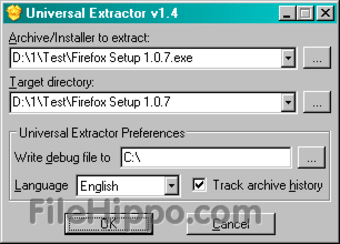Universal Extractor: Your pocket-sized arsenal for unzipping anything
Screenshots
Ever plugged in a USB drive only to find it filled with cryptic file formats you can't open? Fear not, intrepid explorer! Universal Extractor, a free and mighty tool for Windows, is here to conquer the archive jungle.
What is Universal Extractor?
Imagine a Swiss Army knife for your digital adventures. Universal Extractor is exactly that, a versatile tool that can crack open a vast array of compressed files. ZIP, RAR, 7z, ISO, you name it, this unzipping champion can handle it. No more juggling different extraction programs or scratching your head over unsupported formats. Universal Extractor is your one-stop shop for file liberation.
Key features that make you a decompression dynamo
- Unleash the beasts: Forget about format limitations. Universal Extractor tames over 200 archive formats, from the common (ZIP, RAR) to the obscure (ARJ, LZH). No file is safe from its extracting prowess.
- Lightweight champion: Unlike some bulky extraction software, Universal Extractor is a featherweight. It takes up minimal space on your hard drive and runs smoothly even on older machines. Portability is its middle name, so you can unzip anywhere, anytime, from any USB drive.
- Multilingual master: Don't let language barriers hold you back. Universal Extractor speaks multiple languages, including English, Spanish, and German. No matter where you roam, you'll always have a trusted extraction companion.
- Free as a bird: Who says good things have to cost? Universal Extractor is a completely free and open-source software, developed by the passionate folks at Legroom. So go forth and unzip, guilt-free!
Safety first: Is Universal Extractor trustworthy?
Rest assured, Universal Extractor is a safe and reliable tool. Its open-source nature means the code is transparent and scrutineed by the community, ensuring its integrity. Additionally, its long track record and positive user reviews speak volumes about its trustworthiness. So, unzip with confidence, knowing your files are in good hands.
Unzipping made easy: A beginner's guide
Using Universal Extractor is a breeze, even for tech novices. Just follow these simple steps:
- Download the application: Grab the application and keep it on your USB drive or anywhere convenient.
- Drag and drop your files: Simply drag and drop the zipped file onto the Universal Extractor icon. Sit back and watch as the magic unfolds.
- Unzipped!: The extracted files will appear in a new folder next to the original archive. Easy as pie!
Beyond Universal Extractor: Exploring alternatives
While Universal Extractor is a fantastic choice, other tools deserve a mention. Here are a few alternatives to consider:
- 7-Zip: Another free and open-source champion, 7-Zip boasts even more format support than Universal Extractor. However, its interface might be less user-friendly for beginners.
- WinRAR: A popular paid option, WinRAR offers robust features and excellent archive creation capabilities. However, its free version comes with limitations.
- PeaZip: Another free and user-friendly option, PeaZip offers a good balance of features and simplicity.
Ultimately, the best choice depends on your needs and preferences. But for a free, and incredibly versatile tool, Universal Extractor is hard to beat.
Unzip your potential with Universal Extractor
In a world overflowing with cryptic file formats, Universal Extractor is a beacon of hope. This free and powerful tool empowers you to conquer any archive, extract any file, and unleash your digital potential. So, ditch the frustration, grab Universal Extractor, and unzip your way to a world of unfettered access. Remember, the only limit is your imagination (and maybe the occasional unsupported format, but even those are getting rarer by the day!).