Time Palette for Mac
- By Timepalette
- Trial version
- 6.0.2
Related software

CudaText for Mac
CudaText for Mac is a cross-platform text editor that provides an array of plugins to support features such as code snippets, color picker, and macros. The app even comes with a simple module to help in the development of new plugins as well. Key Features include: Support for Syntax highlighting for languages C, C++, Java, JavaScript, HTML, CSS, PHP, Python, and XML. Code folding. Code tree structure. Multi-carets. Multi-selections. Find/Replace with regex. Plugins in Python language. Plugins can do lot of things. Configs in JSON. Lexer specific configs. Tabbed UI. Split each tab. Split view for 2/3/4/6 files. Simple auto-completion (fixed list) for some Lexers. Command palette (ST3 style). Minimap (ST3 style). Micromap. Show unprinted whitespace. Support for many encodings. Customizable hotkeys. CudaText for Mac has some great features for developers, such as syntax highlighting and HTML/ CSS support, with autocompletion, HTML color codes underline, picture viewing, code folding, and code tree structure etc. In conclusion, CudaText for Mac is a solid Notepad replacement app that has some powerful functions tucked away. It is lightweight and easy to learn and use.
Adobe InDesign
Adobe InDesign CS6 Brings Digital Photography to the Next Level
Inkscape
Inkscape Tutorials

Jaspersoft Studio For Mac
Jaspersoft Studio For Mac is the eclipse-based report designer for JasperReports and JasperReports Server. It is open source and free to use. With it, you can create sophisticated layouts that contain charts, images, sub-reports, crosstabs etc. Jaspersoft Studio For Mac allows you to access your data through JDBC, TableModels, JavaBeans, XML, Hibernate, CSV, and custom sources. You can then publish your reports as PDF, RTF, XML, XLS, CSV, HTML, XHTML, text, DOCX, or OpenOffice. Jaspersoft Studio For Mac was designed with a single goal in mind; to provide users with the features from Jaspersoft Report Editor, available as a port of iReport Designer. As Jaspersoft Studio For Mac has its foundations built upon the Eclipse platform, it is a more complete solution that allows users to extend its capabilities and functionality. Key features include: Repository explorer. Outline view. Report editing Area. Problems view. Designer palette. Properties view. Project explorer. Report State summary. Jaspersoft Studio For Mac has a multi-tab editor to work with. There are three different tabs: Design is the main tab selected when you open a report file and it allows you to graphically create your report. Source contains the JRXML source code for your report. Preview lets you run the report preview after having selected a data source and output format. Jaspersoft Studio For Mac is a comprehensive tool that offers a different perspective from that of iReport Designer. For those of you who have worked with Eclipse, you will be familiar with the user interface, while to new users the layout of the shown elements will appear somewhat different but the functionality will remain. Looking for the Windows version of Jaspersoft Studio for Mac? Download Here
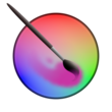
Krita for Mac
Krita for Mac is an Open Source painting tool that has been designed for illustrators, concept artists, the VFX industry, and matte and texture artists. Krita for Mac has numerous innovative features to help the amateur and professionals alike. Key Tools include: Brush engines. Brush stabilizers. Pop-up palette. Wrap-around mode. Resource manager. Drawing assistants. Layer management. Layer masks. OpenGL enhanced. Full color management. PSD support. HDR support. Transform tools. Training resources. Color palette. For artists, using Krita for Mac is a joy. The interface is very intuitive and highly customizable. The various panels and dockers an be moved and modified to suit your own workflow. As soon as you have your setup in place, you are able to save it as your personal workspace. If you use specific tools regularly, then you are also able to create your own shortcuts for more commonly used tools. Overall, Krita for Mac is one of those gems that you rarely come across. The array of tools is first class for a free product, as is the design and interface. It is easy to use and can be navigated by all users, regardless of their expertise. With support for Photoshop files and the ability to open, save, edit and author HDR images, Krita for Mac stands out from the crowd in the painting tool market. Looking for the Windows version of Krita for Mac? Download Here

BBEdit
BBEdit is one of the best known text editing applications for the Mac. It's essentially a premium version of TextWrangler; it shares many of the same features, but offers some additional upgrades for a fee. Both applications are published by Bare Bones. Like TextWrangler, BBEdit is versatile enough to support novice coders and experienced programmers, and it's a great application to have installed - just in case. With multiple clipboards, multiple undos and configurable shortcuts, BBEdit yields impressive results and aids very efficient coding. Compared to TextWrangler, BBEdit is better for producing standards-compliant code, since it can validate HTML 4.01 through version 5, and XTHTML 1.0 and 1.1. It also adds a convenient Scratchpad for note taking, making it easy to jot down snippets of code, and also offers user defined clippings. Other benefits include: Built in support for Subversion and Perforce. Integration with Apple Automator. Batch processing of text transformations across multiple files. Support for Exuberant Ctags for source code navigation. A very reasonable price tag of $49.95. If you already use TextWrangler, BBEdit is a logical upgrade with a number of additional bonus features that make it well worth your cash.
BlueStacks App Player
Android emulator for macOS
Disc Cover
Create covers for your CDs

Google Chrome
Fast and reliable browser
EDDA Cafe
EDDA Cafe: A Visual Novel Game that Explores Grief
VMWare Fusion Pro
Advanced virtualization for macOS power users
VLC media player
Exceptional software for multimedia playback