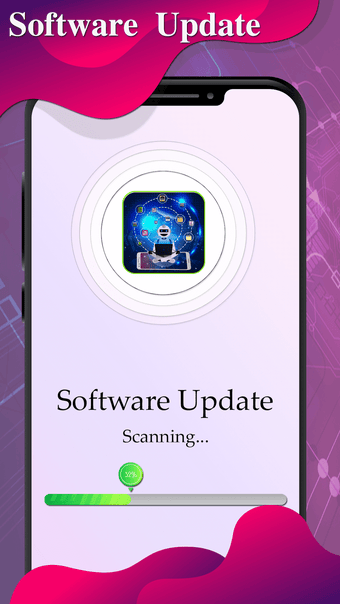Software Update For Phone : System Updater
Screenshots
Android Operating System Update Process
Whether you use the Android operating system or not, there are several ways for you to get the updates and new functions on your devices. If you use the OTA (over-the-air) system, it is a bit more complicated than usual, but it is more reliable. In addition, you can check the new updates manually by following the procedure described below.
If you don’t want to check for updates manually, you can always try the automatic OTA update. The installation process will only take a few minutes and the updates will start downloading immediately.
OTA update process
In order to update the Android operating system, you will need the latest version of the operating system, which you can download from the Play Store. To check the OTA (over-the-air) update, you will need to make sure that the Android system is installed on your device.