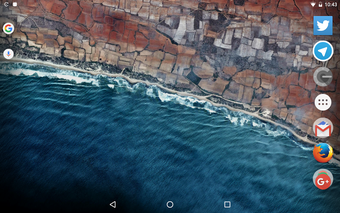Free orientation setter
Screenshots
Set Orientation is a free app from AfterEcho that helps you set your screen’s orientation on your device. It helps you to stop random rotations on mobile devices and lock in a set display style. The application is designed for Android devices with a rotation error but works on any device for added customisation.
While there aren’t any other apps that set your phone’s orientation, or the way your screen rotates as the device is tilted, there are alternatives to help with settings. Hidden Android Settings and Google App Settings Launcher are ways to find more settings for your device and its apps.
Stop auto-rotation
Auto-rotation is a feature that works on Android devices due to the hardware inclusion of a gyroscope. While this setting can be turned off on any device, it typically locks rotation in one direction. Using Set Orientation, you can quickly identify your preferred screen rotation and lock it in place. However, this application can’t prevent apps that are designed for a specific orientation from entering that orientation.
Lightweight and secure
Set Orientation is a lightweight app that will run in the background if you’re using it to lock your device’s orientation. Additionally, the software doesn’t view any personal data and can’t collect any information from your screen while in use. It also works without any need for an internet connection.
Ideal for broken devices
Having a broken gyroscope can cause a device’s native orientation to spin at random intervals or with the slightest touch. In the worst cases, it may not rotate at all. Set Orientation is ideal for these situations because it helps to restore that functionality.
A quick fix
Set Orientation is an excellent tool for any Android device, but it works incredibly well for devices with a broken gyroscope. While broken appliances may have a spinning screen or be locked in rotation, the app allows you to find your ideal screen orientation. Additionally, changing the screen’s display from portrait or landscape is easy while using the app.
The application is only a temporary fix if used on a broken mobile device. While the breaking of a gyroscope is minor, it eventually needs to be replaced. Due to this, Set Orientation is best used as a temporary help until you can organise a phone repair or upgrade.