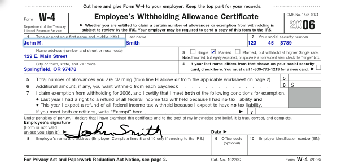PDFpen Review
PDFpen is a Mac application developed by Smileonmymac. It falls under the category of System Tuning & Utilities and is available as a trial version. PDFpen allows users to edit PDF files with a pen-like tool, giving a more natural and handwritten appearance to their documents.
With PDFpen, users can add text, images, and signatures to their PDFs. It also enables them to make corrections, fill out PDF forms, merge, delete, and reorder pages. Editing is made easy by selecting the text to be changed and clicking "Correct Text," which replaces the original text with an editable text box. Additionally, PDFpen enables users to add real signatures to electronic documents, providing a convenient way to sign and send documents electronically.
One notable feature of PDFpen is its support for Optical Character Recognition (OCR). This allows users to convert scanned documents into editable text. However, the OCR functionality is basic, and users may need to spend time correcting any misinterpreted words before further editing.
Advertisement
Overall, PDFpen is a useful tool for editing PDF files on Mac, offering features such as pen-like editing, signature addition, and basic OCR functionality.