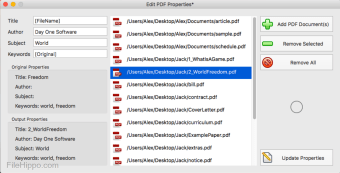PDF Plus Lite is a powerful PDF processor that will help you merge, split, watermark and crop PDF documents in a few easy steps.
For example, watermarking batch documentation is as easy as selecting the files you want to watermark, choose the desired logo and PDF Plus Lite can process the rest. In the same way you can crop, split and merge batches of PDF files.
Key Features include:
- Merge PDF documents.
- Add/Remove PDF documents.
- Change the order in which the PDF documents will be merged.
- Merge all your PDF documents into a single PDF file Split PDF documents in batch mode.
- Split PDF documents in pages and/or page intervals.
- Crop PDF documents in batch mode.
- Define the crop rectangle using either points or percents.
- Preview the crop rectangle for each PDF document.
- Select the pages and/or page intervals that will be cropped.
- Save the cropped PDF files in a folder of your choosing.
- Watermark PDF documents in batch mode.
- Edit PDF properties in batch mode.
- Change the following properties of the PDF documents: Title, Author, Subject, Keywords.
Advertisement
The app also allows you to add a text watermark to your PDF documents for which you can customise the following: Text, Text Color, Font Type, Font Size, Opacity, Shadow, Stroke, Position, X Offset, Y Offset.
Image watermarking is another key feature. Simply add an image watermark to your PDF documents that can be cusomtized in the following ways: Image, Scale, Opacity, Position, X Offset, Y Offset. You can even select the pages and/or page intervals that will be watermarked as well.
All in all, PDF Plus Lite is the good solution for fine-tuning your PDF files. If you work with a large amount of PDF files, and regularly need to edit and annotate them, then PDF Plus Lite is worth trying out.