Namely for Mac
- By Amarsagoo
- Free
- 2.0.3b1
Related software
Ravenfield
Ravenfield Beta - What Are The Features We Can Expect To In The Ravenfield Alpha

Free YouTube to MP3 Converter for Mac
Free YouTube to MP3 Converter for Mac is a quick and easy way to download and convert YouTube videos and convert them into an audio format at the original quality without any loss. Downloading and installing Free YouTube to MP3 Converter for Mac is quick and easy. The interface is also easy to navigate, and you will be downloading and converting in minutes. Using the software is as simple as copying the URL (web address) of the YouTube video you want to download, choosing the output format (most likely MP3, but there are a bunch of other formats available), clicking the download button and then just waiting for a little while. Downloaded files are saved to the default music folder on your PC. Key Features include: Download and convert YouTube videos to audio. Supports conversion to MP3, MP4, AAC, WAV, FLAC and OCG. Lossless sound quality. Multi Thread downloading. Easy to use. Syncs to iTunes seamlessly. Useful added features. Free YouTube to MP3 Converter for Mac also lets you do more than download and convert one YouTube video at a time. You also get the option to download an entire Youtube channels and playlists at a moment’s notice. It also automatically names and fills the titles, tags, and the artwork associated with your conversions, which can then be seen in iTunes, Winamp or the Windows Explorer folder. One useful feature of Free YouTube to MP3 Converter for Mac is that you are given three options for the final quality of the sound, either MP3 Extreme, Insane or lossless. Converted MP3s can be added to iTunes playlists automatically. It also includes a useful user guide with the download, that you can also access from the official website if needed. Overall, Free YouTube to MP3 Converter for Mac does exactly what its name would suggest, namely let you download and convert YouTube videos to an audio format of your choice. The free version is limited to 3 short songs with basic MP3 encoding, but you can upgrade to the premium version at any time to unlock more advanced features. Stay on the right side of the law with torrent downloads.

Luminar photo editor for Mac
Luminar photo editor for Mac is a powerful all-in-one photo editing suite from developer Macphun. The app is stacked with useful tools and versatile filters to rival the industry’s leading apps from Adobe, namely Photoshop and Lightroom. Luminar photo editor for Mac’s sophisticated filters allow you to make your photos stand out with more vibrancy and style. The app lets you choose from amongst dozens of presets, as either starting points to build on, or as single-click solutions. You can also greatly improve your photos with impressive editing tools, such as fast object removal and noise reduction as well. Key Features include: RAW support. Intuitive and adaptive UI. Customizable workspaces. Layers. Filters. Masking. B&W. Object removal. Advanced color control. Batch processing. The interface is simple to navigate, and yet is quite flexible, with the ability to hide and show panels as required. You can edit with layers, blending modes, compositing features, and raw white balance correction. You can work in a customizable Workspace or choose form one of the predefined options available. Overall, Luminar photo editor for Mac makes photo editing and styling an easy affair, without the steep learning curve. This combined with a huge number of slider-based tools, makes the app one that can be navigated by users of all levels of expertise, not just pro users. The app is also bang up to date with the latest Apple hardware and offers Touch Bar support as well. Finally, Luminar photo editor for Mac is flexible solution to your editing needs; you can either launch it as a standalone app, or as a plug-in for Photoshop, Lightroom, Aperture, or even as an Apple Photos extension.
Revolver Mail
Revolver Mail: An Interesting Alternative to Mail and Entourage
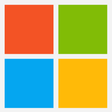
Microsoft 365
Productivity Cloud

HMA! Pro VPN for Mac
Fast and private VPN without logging

Google Chrome
Fast and reliable browser
BlueStacks App Player
Android emulator for macOS
VMWare Fusion Pro
Advanced virtualization for macOS power users
iTunes for Mac
Effortless media organization in one place
Spotify for Mac
With Spotify, it’s easy to find the right music for every moment – on your phone, your computer, your tablet and more. There are millions of tracks on Spotify. So whether you’re working out, partying or relaxing, the right music is always at your fingertips. Choose what you want to listen to, or let Spotify surprise you. You can also browse through the music collections of friends, artists and celebrities, or create a radio station and just sit back. Soundtrack your life with Spotify. Subscribe or listen for free.
VirtualDJ
Beat by beat