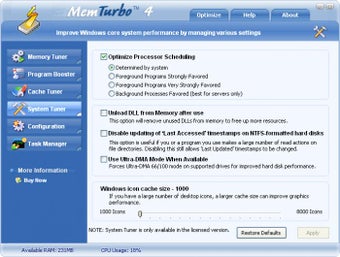Optimize memory usage and improve performance
Screenshots
Proper management of RAM memory is key to system performance, but after working on the computer for a few hours memory is usually clogged. MemTurbo is an easy way to free up RAM memory again and have the whole system back to full performance, as if you had just started it. The program features an eye-catching tabbed interface with several optimization tools, all of them aimed at freeing up resources and having a faster, more stable system.
With MemTurbo, you can free up memory at any time (either manually or by using custom filters), prioritize processing power and memory for a certain app over the others, and take memory from idle apps that are not using it, among other actions. The program stays minimized in the System Tray, though the icon only lets you open the main interface or free up memory right away.
MemTurbo also includes a built-in task manager that lets you check all currently-active processes and determine which ones are using more resources.
With MemTurbo, you can manage processing power and especially RAM memory in a better way, so that your computer works just like a newly-started system.