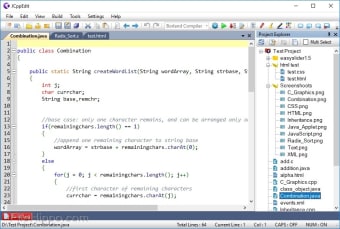Screenshots
JCppEdit provides a unique platform where you can code many programs into a single environment, starting from C, C++, Java to HTML, CSS, JavaScript, XML and Text files.
You don't have to configure anything to work with the above files, just install and start working.
Key Features include:
- Comes with inbuilt TDM GCC 32bit Compiler v5.1.0 and Borland 32bit Compiler v5.5.
- Auto Save (save changes automatically while typing) option.
- You can work with C, C++, Java, Java Applet, HTML, CSS, JavaScript, XML and Text File.
- You can compile, debug and run C, C++ and Java files.
It's innovative design and the excellent set of tools, specially designed for students, makes it the best IDE for learning programming languages.