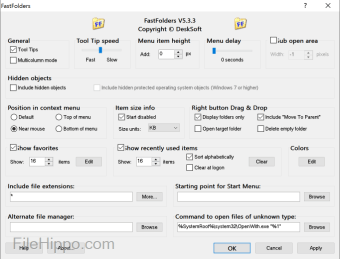Screenshots
FastFolders is a system extension that has been designed to increases your productivity by giving you rapid access to folder contents and files.
FastFolders is a handy tool that allows you to browse the directory structure starting at any point by clicking the right mouse button on a file, folder or drive, without opening each and every folder.
Key Features include:
- Modifies the context menu of folders and files.
- Adds a menu item which displays the directory structure on demand.
- All shell objects can be browsed.
- Drag and drop support.
- Directory splitting with multiple columns.
- Adjustable menu speed.
- Any file types can be included in the directory structure.
- Windows 10 support!
FastFolders works by adding a menu item to the context menu of shell objects that display the directory structure on demand. With it, you can drag and drop an object on a folder or drive using the right mouse button, and you can copy or move the object to any folder of your computer, simply by selecting it from the FastFolders menu.
FastFolders is also able to show the total size of folders including their subfolders and files. This is helpful for getting an overview of the distribution of your files and the overall disk space they take up on your hard drive.