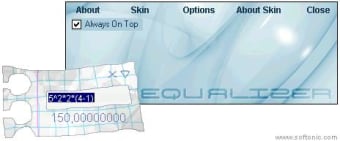Free sound equaliser for Windows
Screenshots
Windows Equalizer is a free frequency mixer for sound, specifically for the Windows operating system. Some may also call it a parametric equaliser used to improve sound quality by manipulating various frequencies. It has been built in a way that will improve your experience with computer sound and add an extra boost to the output.
This application is known to deliver quick results without leaving any traces of it in the system resources. You’ll find this software efficient and reliable as well. If you’re looking for an alternative to the Equalizer, then Bongiovi DPS, Equalizer APO and Peace Equalizer are great options to use. All apps help improve the sound quality of music, videos, apps and games.
Functionality
Once you install Windows Equalizer on your computer, it will ask you which device you want to install the APO to. Here, you’ll need to select the audio device sound you want to enhance. It will display various device names and connectors; the application will help you navigate the ones that support APO.
Furthermore, if you want to alter an equalizer’s default parameters, you’ll first need to locate where the software is installed and open the configuration TXT file.
Features
This software provides you with endless features that you can use; however, the key features that make it so useful are:
- Unlimited filters
- No limit on the number of channels
- Well-suited for interactive applications
- Extremely low-latency
- Low CPU usage
- Modular graphical user interface
Correct the sound
Most versions of Windows come with a sound equaliser so you can emulate frequencies and edit sound quality. This free software can be downloaded from the Microsoft store if it’s not already part of your setup.
You’ll be able to correct the sound elements for any music or video so that you can improve the quality to your taste.