Related software
iTunes for Mac
Effortless media organization in one place
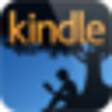
Kindle for Mac
Kindle by Amazon is the go to application for people who are avid readers and like digital publications. If you have an Amazon Kindle device or an account, you can sync your account in your Mac with ease. The library gets synced, the accounts are maintained, books can be purchased directly and more. The most striking feature of this software is that it is exceedingly simple. If you already have an Amazon account, you can log in immediately. However, you can also sign up directly from here if you do not have an account. Here you have two options. You can sync your devices by clicking on the synchronization symbol that connects your Kindle with Kindle for Mac. If not, you can go to Shop in Kindle Store and buy books directly from there. The software allows you to sort the book titles by name, author or the ones that are most recently purchased. Reading with the software is very easy. You can simply drag the mouse or mouse wheel, or use the arrow pane on the right side to change the pages or even skip the ones that you don’t wish to read. Adding bookmarks is easy and the software has a good range of keyboard shortcuts as well.
Mac Kindle DRM Removal
Mac Kindle DRM Removal
Adobe InDesign
Adobe InDesign CS6 Brings Digital Photography to the Next Level

Epubor Ultimate Converter for Mac
Epubor Ultimate Converter for Mac is a great tool that makes it easy to convert numerous books to EPUB, PDF or Mobi formats. Simply choose books from your library, pick an output format in the lower left corner, and click ’Convert’ and all your books will be converted to the file type you need. As Epubor Ultimate Converter for Mac is able to remove all DRM protections from multiple files at the same time, any compatibility issues that occur between e-book formats and your device will be eliminated. Key Features include: Meta data editing support. Library search. Comprehensive user manual. Intuitive user interface. Supported Input formats: EPUB, PDF, AZW, AZW1, AZW3, AZW4, Mobi, PRC, TPZ, Topaz, TXT and HTML. Supported Output formats: EPUB, Mobi and PDF (Common font size and large font size). Epubor Ultimate Converter for Mac supports eBooks purchased from Amazon Kindle, Barnes & Noble Nook, Kobo, Google Play, Lulu, Smashwords, Fictionwise and Sony. Overall, Epubor Ultimate Converter for Mac is easy to navigate, has a simple, yet intuitive user interface. It gives you the ability to modify your library’s meta data, including fields such as title, author, identifiers, publishing data, language and publisher. Other useful features include an extensive search function, which lets you search for a book by a single word in title, author, publisher, or even introduction. It also comes with an extensive user manual, in case you get stuck.
AltStore
The Many Features Of The iPhone Application Store At AltStore

IOTransfer for Mac
IOTransfer for Mac is a lightweight, yet powerful iOS transfer and management tool, which helps iOS users manage your content freely, either on a Mac or an iOS device. With IOTransfer for Mac you have a simple and convenient way to freely import and export music, videos, photos, podcasts, books, and voice memos between your iOS devices and your Mac, without needing to use Apple's offering. It's a great tool to stop you from running out of space on your device and keeping your latest data backed up. It is important to transfer and backup your data on a regular basis, because accidents do happen and people tend to rely upon their mobile devices more and more. The risk of losing everything on your iOS device and realizing that you have never backed anything up can be gut wrenching. Thankfully, in addition to transferring your music, photos and videos, IOTransfer is also a handy tool to transfer apps, books, voice memos or other files from your iOS device to your Mac safely. Key Features include: Transfer and backup your important data. Save your video and movies. Transfer photos between iPhone and Mac. IOTransfer deletes iOS photos safely. Manage iPhone photos on IOTransfer. 1-click upload iPhone music. Manage iPhone apps on IOTransfer. Manage iBooks. Transfer voice memos. Manage iPhone videos. IOTransfer for Mac offers you an easy and fast iPhone photo transfer and management solution. All your photos in your albums can be exported to your Mac and stored as backups. You can also import any photos you want from your Mac onto your iOS device as well. Overall, IOTransfer for Mac is a great iTunes alternative that in many respects, is easy to manage and not as cumbersome to use as Apple's offering. The interface is simple to use and easy to navigate, and the app has a relatively small footprint. Looking for the Windows version of IOTransfer for Mac? Download Here
Kindle for Mac
Efficient E-Reader: Kindle for Mac Review
OpenAudible
Free audiobook manager for Mac

Epubor Audible Converter for Mac
Epubor Audible Converter for Mac is handy piece of software designed, would you believe it, to convert any DRM protected audio-books from Audible into a format of your choice, so you don’t need the Audible app installed on whatever device you want to use. Epubor is easy to install and use. Even tech-phobics should find Epubor easy to use. The interface looks good, and the Audible book converting is simple and straightforward. Epubor is also easy on the eyes, and the interface is sleek and easy to navigate. Epubor can convert all the Audible formats available, even the DRM protected ones, including AA, AAX to any audio based formats, including MP3, AC3, M4A, WAV, and FLAC. Basically Epubor can convert any Audible book to any format that almost all media playing devices can play, such as iPod, Kindle, Sony Walkman, iRiver, and of course any Mac, Windows and Android based devices. Converting even encrypted audiobook is a simple process, requiring only 2 clicks. Perhaps most thankfully though, is that Epubor keeps the ID3 tags in place, so the chapters are kept in place rather than being turned into one 5 hour long audio track, which is nice. Key Features: Convert Audible books to any format. Keeps chapter marking. Easy to use. Automatically finds Audiobooks on your devices. Bypasses DRM protection. Fast. Overall, Epubor Audible Converter for Mac is easy to use, works even with DRM protected materials, and automatically detects and loads audiobooks from your computer.
Kitabu
Elegant EPUB reader
ezCheckPrinting for Mac OS
Check Printing For Mac OS X