Display Menu for Mac
- By Thorsten Karrer
- Free
- 2.2.5
Related software
Amphetamine
Keep your Mac awake easily
Microsoft Edge
Chromium-based web browser
Bartender
Tame your unruly menu bar icons with Bartender
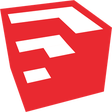
SketchUp Pro
3D Modeling Program
CheatSheet
Keyboard shortcut directory

CotEditor
CotEditor is a Cocoa-based plain-text editor specifically for Mac OS X. The app supports syntax highlighting and it has powerful find-and-replace functionality with OniGmo. Key Features include: Syntax Highlighting: Colorize more than 40 pre-installed major languages like HTML, PHP, Python, Ruby or Markdown. Find & Replace: Powerful find and replace using OniGmo regular expression engine. Setting via Click:You can access all your settings including syntax definitions and themes from a normal preferences window. Auto Backup: CotEditor backups your documents automatically while editing. Outline Menu: Extract specified lines with the predefined syntax and you can jump to the corresponding line. Split Editor: Split a window into multiple panes to view different area simultaneously. Character Inspector:Inspect unicode character data of each selected character in your document and display them in a popover. Scriptable: Make your own macro in your favourite language. CotEditor supports Python, Ruby, Perl, PHP, UNIX shell or AppleScript(and JavaScript on Yosemite). Incompatible Characters: Check and list-up the characters in your document that cannot be converted into the desired encoding. CJK Language Friendly: Estimate various file encodings accurately, toggle to vertical text mode and keep its line height correctly. Overall, CotEditor is a powerful tool that allows developers to code apps for a varied selection of platforms as it comes with support for multiple programming languages.
TinyCal
TinyCal: Menu Bar Calendar with Google Calendar Integration
MenuMeters
A clean interface for system monitoring
Colors
Intuitive Application to Select Colors from a Display Screen

Text Wrangler
TextWrangler makes text editing simple and intuitive, giving notepad applications a run for their money. Mac OS X users enjoy syntax colouring, saving via FTP and the ability to replace strings using regex. It's also free. TextWrangler is handy for a range of uses: HTML coding, AppleScript and any scenario where plain text is required. Now that Apple's own tools have become more complex, TextWrangler steps in to provide a worthy alternative. Users can run TextWrangler in full screen mode, slashing distractions and making coding simple. Line numbering makes reference a breeze, while search can run across multiple files for efficiency. Other benefits include: SFTP and FTP transfers from within the application. Easy navigation using a folder tree. Batch file processing for search and replace. Support for OS X 10.6.8 or later. Direct download from the Mac app store. Text Wrangler makes simple text editing highly intuitive, ensuring it's a firm favourite among beginners and experts alike.

Google Chrome
Fast and reliable browser
BlueStacks App Player
Android emulator for macOS