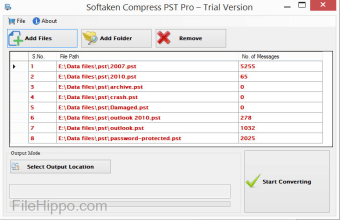Screenshots
Compress PST Pro is a software utility designed to compress those pesky large PST files that exceed the safe 20 gig limit.
Unicode PST files were designed to function in a time when most PC hard drives were still measured in single digit gigabyte capacities. The idea that someone could somehow amass 20GB of email data was almost laughable. But times change and technology moves forward.
The PST format has not however, and when PST files cruise through that 20GB limit the chances of that file becoming corrupted increases dramatically. ( We wanted to say exponentially there, but we didn’t know if it was exponential, so we stuck with the dramatic dramatic adjective instead. We hope you don’t mind.)
The last thing anyone wants or needs are corrupted PST files because they can be a real nightmare to try and fix, and there’s every chance your important data such as contacts, notes, messages and mails could be gone forever. (The horror, the horror, etc.) the file can be corrupted. It is risky. You may lose your important data. Your crucial information including contacts, notes, messages and mails would be in a high risk when the size of the PST goes beyond its limit.
One approach is to simply split the PST file in two, but that of course brings its own issues. There is another option however, you can just compress it.
And that’s where Compress PST Pro comes in. The software can compress large 20 gig PST files without any risk. It works by actually physically compressing PST files primarily, but also gets rid of all the clutter commonly associated with MS Outlook data, such as deleting unused space, junk files, and crucially removes the cache. Compression is also error free. The tool also allows users a certain amount of flexibility when compressing data with a wide range of options to choose from.
Compress PST Pro has been designed to work with both Unicode & ANSI versions of the Personal Storage Table. And the software works on all versions of Windows from XP and Vista all the way up to 10.
A particularly nice touch is the option to use either ‘Bulk & Single File Compression,’ meaning you can compress multiple PSTs at the one time, or just one at the one time. Bulk support is aimed primarily at commercial users, that shouldn’t discourage individual users however, because as well as the full on all bells and whistles commercial version, there are personal ones as well. There’s also a trial period for both versions so you can try before you buy, which is nice.
Key Features:
- Compress PST at fast speed, no trace of any error, work independently.
- The email properties like CC, BCC, To and From are safely saved by the app.
- Designed to safely compress data.
- Designed to work with both Unicode & ANSI versions of the Personal Storage Table.
- Bulk and single file compression.
- Flexible compression options.
- Commercial and Personal versions.
- Trial period.