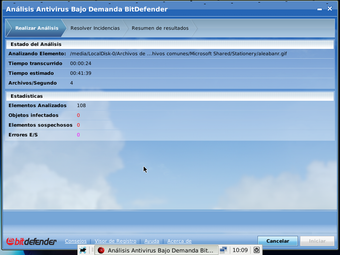BitDefender Rescue CD Will Recover Deleted Data From Damaged Files
Screenshots
BitDefender is an effective anti-malware program, which has grown to be very popular among people who use computers. It's one of the first programs in the industry which uses a signature-based system to scan and detect any malicious threats and then removes them from your system. This is not an option that many people have as it involves using a computer with an already installed application which is usually bundled with spyware and/or adware. Consequently, many people do not trust this application and it can cause a number of problems including system corruption. Fortunately, it's possible to remove BitDefender from your PC by using the "extractor" software which is available to download from the Internet.
BitDefender Rescue CD is an excellent free tool which normally cleans and scans your computer when you think there is a possible malware threat. BitDefender Rescue CD functions without installing the actual operating system onto your PC and is thus able to be installed directly onto a USB flash drive or CD. This tool is fairly similar to other antivirus programs such as AVG and McAfee but does offer additional benefits. By using this software, it is possible to run a "live scan" of your computer which will continually look for new viruses on your system - but because it is not an actual program, it does not require re-starting your computer. It will also scan your entire computer and repair any viruses or malware, which may have infiltrated it. You can schedule these scans to occur at fixed intervals and manually choose which files need to be scanned for.
When using BitDefender Rescue CD, it is necessary to keep in mind that this program comes as a USB flash drive, which means you need to insert it into the drive which is actually infected. If you attempt to do this with an infected computer, you will not only risk infecting your other files, but you could cause permanent damage to your windows operating system. Once BitDefender Rescue CD has been successfully installed on your system, all it takes is to run it, follow the on-screen instructions, and then let it perform a "deep scan" of your entire hard drive - where it will locate any viruses that are hiding in the files you currently have on your system.