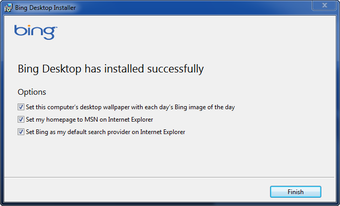Microsoft Bing Desktop Search Tool
Screenshots
Microsoft has announced that Microsoft Bing will replace Yahoo! Search as the default search engine in all Windows-based PCs beginning in July of 2021. If you use Internet Explorer, you will have to accept that Bing will take over. The new interface, which is much like the current one in Microsoft Internet Explorer, will replace your current web browser. The new feature, however, does not eliminate the need to use other browsers such as Firefox or Chrome since you can still use these browsers to access websites.
You may be wondering what difference will there be between Microsoft Bing Desktop and the Microsoft Internet Explorer web browser. Actually, there will be very few differences unless you use Microsoft Bing as your main browser. For example, if you frequently browse the internet through your Windows PC, Bing Desktop will provide you with the same experience as you would get in Microsoft Internet Explorer. Although, the main feature will be the same, the interface, as well as the features included in the software will vary from one version of Bing Desktop to another. If you want to use Microsoft Bing as your main browser, however, you should start looking for Microsoft Internet Explorer in the list of options on the Bing homepage.
Another feature included in the latest version of bing desktop is the Microsoft Groove jukebox, which allows users to access their emails even when they are away from their computer. Users can organize their email folders by categories, labels, or even create a special search bar for finding specific terms. This search bar is also useful when you want to quickly find the person who sent you an email message. You can add the person's picture to the search bar, so you can easily see who you're emailing. This latest version of Microsoft Groove gadget-like windows program is yet another example of how Microsoft is trying to make life easier for its users.