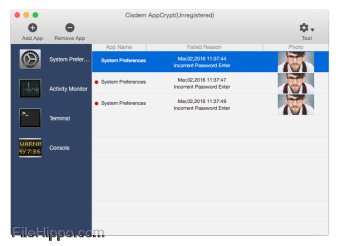Screenshots
Cisdem AppCrypt is designed to protect any app on your Mac. It works by simply setting a password and adding the apps to a lock list, which no one can access without the correct password.
Cisdem AppCrypt has a stack of security laden features, but one worth noting is the failed security attempt tracking system. It keeps track of any unauthorized access attempts on your Mac. The app tracks failed attempts and provides data on the date, time, and attempted operation. It even takes a snapshot with the front camera!
Key Features Include:
- Cisdem AppCrypt does not modify anything in your system settings or other apps.
- Operates as a background process and does not use any CPU load while idle.
- You select which apps get blocked and if you decide to remove the password from that application, simply delete the application from the lock list.
- Intelligently terminate non running apps when display is set to sleep.
- Automatically set passwords to crucial system applications such as Activity Monitor, System Preferences, Console and Terminal.
- Easy-to-use interface.
Cisdem AppCrypt can also be configured to operate only at specific times and with specific apps. This is really helpful for users with children, as they can set specific time periods and apps for their children to access. The settings can even be altered so that Mac OS bundled apps, such as Contacts, Safari, and Mail, can be blocked with a single password.
System Requirements: Intel processor. Mac OS X 10.7 or Later. 512 MB physical RAM or more.