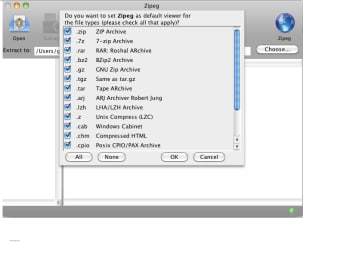Screenshots
Zipeg for Mac is a file compression tool, which offers the convenience of previewing an entire file before extracting it. It supports popular archiving formats such as ZIP, RAR, 7Z, TAR, TGZ, BZIP2, ISO, CBR, CBZ and many others.
With Zipeg for Mac you can open a compressed file, sort file-names in alphabetical order, view its content and extract the content from it. It also supports auto-detect filename encoding and you can preview images, not just various documents. Zipeg for Mac supports content extraction from password protected archives that are encrypted, such as ZIP and RAR files including those that contains multiple parts. There is an Options button that allows you to select the file you would like the application to open by default, and also where you would like the destination file to be placed.
Zipeg for Mac is a great tool for previewing compressed files. For its functionality it really is quite lightweight and uses hardly any system resources. It has a clean interface that can be navigated by users of all levels of experience as there is virtually zero learning curve; simply install and use. The only downside is that Zipeg for Mac is unable to create archives, but then again, it doesn't claim to.
Note, Zipeg requires Jave to operate.