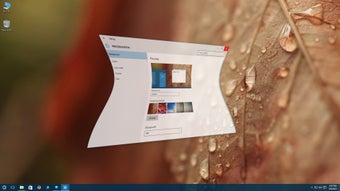Change The Way Your Windows Operating System Looks And Acts
The WindowFX software allows you to change the way you engage with the Windows operating system. It allows you to customize your user experience by adding a number of features to the user interface. You may make small changes or opt for larger and more extensive user experience changes.
One of the features of WindowFX is the focus mode where you may double click to hide icons or you may darken inactive windows or fade inactive windows or automatically minimize them. You may hide desktop icons by simply clicking twice and you may hide text labels too. Resizing the elements on your screen is also easier and you may choose up to 30 custom animations that you may add to your operating system such as different types of animated start menus. Each animation has its own set of sub-types too. Change the animations you see when you open a window, close a window, move or minimize a window.
The WindowFX tool is not a needed or required tool, it is simply a way of making your Windows user experience a little different and a little more fun. The extra effects will take up a little more CPU (Central Processing Unit) power, so it is not suitable for outdated PCs. Otherwise, there is no reason why you shouldn't download this software and install it so that you may adjust and alter your Windows user experience.
Advertisement