Technical
- Title
- WavePad Audio Editor Free 20 for Windows
- Requirements
- Windows 10
- Windows 11
- Language
- English
- Available languages
- English
- License
- Free
- Latest update
- Author
- NCH Software
- SHA-1
2880d3f24d4be08b1584c2eac06817d2bb51ee05
- Filename
- wpsetup.exe
Program available in other languages
Changelog
We don’t have any change log information yet for version 20 of WavePad Audio Editor Free. Sometimes publishers take a little while to make this information available, so please check back in a few days to see if it has been updated.
Can you help?
If you have any changelog info you can share with us, we’d love to hear from you! Head over to our Contact page and let us know.
Explore apps
Virtual DJ Mixer : Mix and Record Music

MAGIX Music Maker
ALL Media & DVD Player
Any Video to Audio: convert mp4 to mp3, video to mp3, wav, m4a
Musify Music Downloader
Music Player - MP3 Audio Player
MusicAmp for Windows 10
MusicFrost
DV Scheduler
Tray Radio
GoEar Rip
Converter for YouTube. Video and Music Downloader
Related software
Lexis Audio Editor
Simple yet versatile audio editing tool
SoundTap Streaming Audio Recorder
SoundTap Audio Recorder is a tool that lets you freely record just about any audio played through your Windows computer into mp3 or wav files. This little gem of a program will let you record streaming radio or music, VoIP calls such as Skype, conference calls, and even Instant Messaging conversations. Put simply, if it’s a sound you can hear through your speakers, SoundTap can record it for you. The install is simple and straightforward and the user interface looks good and works well. You can turn SoundTap on or off at will, so it only records what you want and when you want it to. The software is quick and lightweight and comes with its own audio player should you want to use that instead of your ordinary audio player. One of the key highlights and best uses is for recording VoIP or conference calls in that users can choose to record their own voice as well as others. While this is optional, it’s a useful little addition. It also works offline, which is nice. SoundTap is however just as proficient for recording any other type of audio you want to record. To use SoundTap, simply load it up, and press REC. Key Features: Records any sound you can play on your PC. Small install. Simple and easy to use interface. Free for non-commercial users! Recordings can be searched easily by date, time, duration or format. Saves audio directly into wav or mp3 but has 20 different formats to choose from. Wide range of selected codec and compression options. Let’s you listen as you record (optional). SoundTap works by using a nifty ‘virtual’ driver directly within the kernel of your computer’s sound hardware to capture digital quality audio. It does not matter how loud your speakers are, or if you are wearing headphones as it records directly through your Windows and hardware. It can also link directly to the WavePad Sound Editor Software and Switch MP3 File Converter, making editing of audio files much easier than might otherwise be the case. We found the overall quality of the audio we recorded to be high, but some users have reported that there are occasional issues such as crackles and pops. We did not experience this issue with anything we recorded, and so have no problem recommending SoundTap to the wider internet population at large. While SoundTap Streaming Audio Recorder is aimed directly at users dealing with audio and video applications on a daily basis, it is a very easy piece of software that almost anyone can use and as we already said above, it’s completely free for non-commercial users.

2007 Microsoft Office Add-in: Microsoft Save as PDF or XPS
2007 Microsoft Office Add-in: Microsoft Save as PDF or XPS for Windows explained
CCleaner Free
Cleaning and optimization made simple

WinRAR 64-bit
Trusted compression for personal and professional use

Adobe Acrobat Reader DC
Reliable PDF viewing and annotation for all users

Google Chrome
A fast, feature-rich browser

WinRAR 32-bit
A reliable and secure file compressor

AnyDesk
Effortless remote access with AnyDesk

Avast Free Antivirus
Free and powerful security tool

Microsoft Office Suite 2007 Service Pack 3
Microsoft Office Suite 2007 SP3 for safest office works

WhatsApp
Seamless messaging across devices
Last updated
AnyMusic MP3 Downloader
Flexible music downloads and conversion tools

MAGIX Music Maker
Fast song building with fewer hurdles
Spicetify
Spicetify: Commandline Tool for Spotify

Avast Secure Browser for Windows
Privacy-focused browser with built-in security
VLC media player nightly
Deliver the latest playback features
VirtualDJ
Feature-packed DJ software for all experience levels

Max Payne
Classic noir shooter with gritty action
UR Browser
Privacy-focused browser with built-in tools

DriverToolkit
Streamline your system with automatic updates
IObit Unlocker
Simple tool for stubborn file access
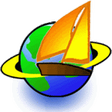
UltraSurf
Fast privacy access on blocked networks
PrimeOS
Modern Android desktop experience simplified
Latest version
WavePad Audio Editor Free 24.02
Older versions
WavePad Audio Editor Free 20.59
WavePad Audio Editor Free 20.45
WavePad Audio Editor Free 20.39
WavePad Audio Editor Free 20.35
WavePad Audio Editor Free 20.26
WavePad Audio Editor Free 20.24
WavePad Audio Editor Free 20.23
WavePad Audio Editor Free 20.14
WavePad Audio Editor Free 20.02
WavePad Audio Editor Free 19.86
Popular in Music & Radio
VirtualDJ
djay Pro
AnyMusic MP3 Downloader
Addictive Drums
Torrex - torrent downloader for Windows 10
Virtual DJ Mixer : Mix and Record Music

MAGIX Music Maker
Music Downloader
ALL Media & DVD Player
Any Video to Audio: convert mp4 to mp3, video to mp3, wav, m4a