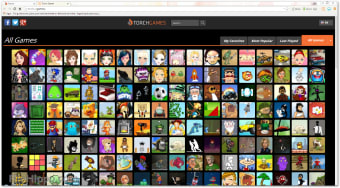Social media-focused, Chromium-based browser
Screenshots
Torch Web Browser for Windows developed by Torch Media is primarily focused on the media aspects of web browsing. Based on Chromium, it is similar in design to Google Chrome, but it focuses on allowing you to download media directly from places like YouTube. Also, it will enable you to watch these videos as you download them, and it includes torrenting directly in the browser.
A new kind of internet explorer
Most browsers come without much loaded onto them beyond the basic search function and ability to add plugins. Torch Media steps away from the usual trend by developing Torch browser which is designed around the concept of making media easy to download and access.
When you download this explorer, you will find a very similar yet different program. As it is based on the chromium system, if you have used any of those kinds of browsers, it will be simple to navigate. On the other hand, it comes loaded with download features.
If you are looking for a heavily media-centric browsing experience, or want something a bit more optimized and less clunky than the current Google Chrome, Torch might be right for you. Some big differences make it considerably enough for a browser to consider moving away from the traditional ones.
What are the features of Torch?
This browser is heavily focused on features to enhance your experience. First of all, there is the sharing button on the top right of the screen. This setting appears on the furthest left of all the options. With this, you can share your web page instantly to Facebook or Twitter.
You can also play games directly in the browser by hitting the little Pac-man symbol. All these games can be played for free. Torch music as well allows you to play music and youtube videos in your browser without having to open up another webpage.
Also, if you want to get a torrent, you can download it straight through the explorer. When you hit the green download symbol, the app will open you to a page that holds all your torrented downloads. Also, you can instantly play anything you are downloading because the downloader linearly receives them. Also, Torch’s speed is much better than Firefox or Chrome’s download time in this area.
The software can do a ‘facelift’ to your Facebook. What this means, is it can replace the standard look of FB with a custom or pre-set design.
How do I use Torch browser?
Once you have downloaded and set up the browser, it will run much like any other explorer. The most important differences are at the top of the right corner. There you can see the normal settings button, but also all the features appear there.
To share any text, copy a picture, look up a word, or translate something, Torch Web simplifies that process as well. All you have to do is highlight the text and drag it or the picture to the side of the screen. Appropriate tabs will open up with the options to search, go to YouTube, search, or translate.
When you are watching a video on the internet, at the top of the screen in the tab, there will be an option to download the media. Also, if you want to speed up your downloading even further, you can get a download accelerator that will automatically sync with the browser.
Is Torch browser safe and what are its limits?
Of course, browsers are prone to crash. When compared to Chrome, it has about the same rate of crashing. Other than that, it is safe to use. The only thing that might put people off, is that they have not shown what BitTorrent protocol they use for the Torrents.
One of the problems with their social media sharing is they only support Twitter and Facebook while Instagram is now more popular than FB. Another issue is Torch supports the software by ads run in the application.
Although it can use most Chrome extensions, not all work in the application. Bug wise, sometimes the download will appear to be still working, but it actually stopped, and appears to be going. Another thing is the Media Grabber fails to actually get the video or picture off the page.
For security, Torch doesn’t come with its own VPN. You’ll have to download your own in order to improve security.
Lastly, the accelerator does not improve the speed to the level a dedicated software would. Overall, the limitations are balanced with the utility it gives you. While being safe, it may be too many features and clutter for someone who is used to Chrome’s simple nature.
Is Torch a good web browser?
Torch stands out as a highly efficient web browser, accessible to users of all expertise levels. Its download and upload capabilities are notably superior, offering a swift and straightforward experience. Key benefits include enhanced browsing speed, surpassing many competitors, and an intuitive interface allowing quick downloads and uploads.
Is Torch browser as fast as the regular Chromium browsers?
Rooted in the Chromium codebase, Torch matches the pace of contemporary browsers, delivering a robust and rapid browsing experience. Its exceptional search functionality ensures wide-ranging, precise, and relevant results swiftly. Torch encapsulates the best of Chromium-based browsers, blending familiar add-ons and features for an enriched browsing journey.
Does Torch have any access to my private data?
Torch Browser prioritizes your privacy, ensuring no automatic collection of private data occurs through its website. The only personal information processed is that which you willingly share during interactions with the platform, emphasizing a commitment to user privacy and data security.
Browser alternatives and analysis
When considering alternatives to Torch Browser, Google Chrome often comes to mind due to its similarities. However, Torch has an edge in terms of speed, particularly on Windows 10, thanks to its optimized performance.
Firefox is another viable option, boasting broad compatibility across various operating systems, including iOS and Windows. Unlike Torch, Firefox's non-profit status adds an extra layer of reassurance regarding privacy, a consideration for those cautious about Chromium-based browsers.
Opera, known for its speed, is yet another strong contender. While its performance advantage is marginal, it lacks some of Torch's unique features. However, Opera's compatibility with all major operating systems slightly elevates its appeal.
Expanding the scope, Brave Browser emerges as a noteworthy alternative, especially for users prioritizing privacy and ad-blocking capabilities. It blends the efficiency of Chromium-based browsers with enhanced security features, making it a compelling choice for privacy-conscious users.
Microsoft Edge, reimagined with the Chromium engine, offers a seamless experience, especially for Windows users. Its integration with Microsoft services and features like Collections for organizing web research make it a practical choice for those embedded in the Microsoft ecosystem.
Ultimately, the choice hinges on individual needs and preferences, ranging from speed and compatibility to privacy concerns and unique browser functionalities.
Alternative, feature-heavy web explorer
When looking at whether the Torch Web Browser is right for you, it would be wise to think about what you want out of your internet experience. If you want greater utility and a lot of options with your browsing, TWB is an excellent option. However, if you want a simple experience devoid of clutter, this application is one to let pass.
The most recent updates featured a torrent interface improvement, a torrent search field, new buttons for the setting and options, extended compatibility with extensions, and finally improved performance.