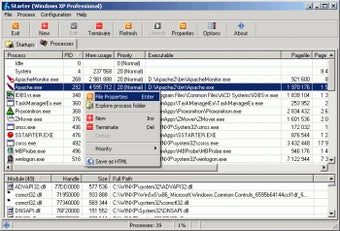An Overview of Windows Starter
If you want to start your computer with Windows, you have two options - buy Windows ready machine or use Windows Starter, a free software that provides an easy way to configure Windows to start up without restarting your computer. Windows Starter is another startup manager for Windows that helps you view and handle all the currently running applications when Windows operating system is booting. Unlike other startup managers for Windows, Starter lets you select a number of pre-existing programs or install new applications by using a single click. Windows Starter allows one to easily select and configure the number of running services and the services that should be automatically started upon Windows boots up.
It is a simple yet powerful utility and it helps you to monitor running processes and easily control them. This is important to maintain efficient and smooth computing environment and Windows Starter is a convenient way to get rid of common problems such as blue screen of death (BSOD), fatal error (Fatal Error), application failure, system crash, etc. Windows Starter provides detailed information about each process including their name, Path, PID, Mode, Target Link Name, Usage, Path, Window Shutdown Time and Error Code. In addition to the above, it also provides useful information such as CPU time, total CPU usage, uptime, memory utilization, real memory size, boot time, reboot time, total memory transferred, uptime, etc.
Windows Starter comes with two components. The first component is Windows Starter Express and it is a stand alone application which helps one to easily start a PC from Windows without the need of prior installation. The second component of Windows Starter is the Windows XP Starter CD which is a very simple CD which can be used to easily install Windows on your computer. The Windows XP Starter CD contains the Windows Starter Express along with a Windows XP compatible installer. The best part about Windows Starter is that it is a completely free product which is available for download at the official website. It is also a great way of getting started with a brand new operating system.
Advertisement