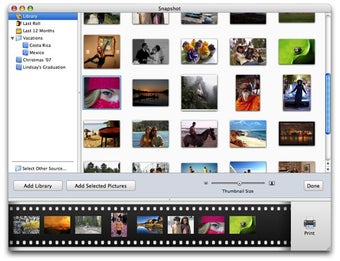Snapshot - Preventing Version skew Issues
Screenshots
In computer systems, a snapshot is simply the current state of an operating system at any point in time. The word "snapshot" has been coined from an old German phrase referring to the rapid-fire succession of photographs done by the camera at the beginning and end of World War II. Thus, it may refer to a real, physical copy of an operating system's state or to a certain ability provided by certain operating systems. Today, however, the term is generally used to describe any method of taking a snapshot of an OS in its current configuration and save it for later use, whether this be saving a snapshot to debug a problem in the kernel, to deliver a status message to the user, or simply to show a progress log of user activity in the background while the computer is booting up. These types of snapshots are incredibly useful for showing user activity over a period of time or for tracking system changes over a period of time.
Snapshots are typically saved to flash drives, CDs, or other media used for storage of data. With many modern operating systems, there is built-in support for storing snapshots on removable disks or external sites (such as servers running Red Hat Linux) with a high-availability solution. However, these solutions face some significant drawbacks when dealing with a single user who requires constant access to their own copy of an OS. If the user's machine crashes, the only way to restore to the previous backup would be to download and install the entire operating system again, which is a hassle for most people. Furthermore, high-availability systems store backups on remote machines that crash as well, which presents yet another problem.
The good news is that there is an easy way to solve the problems created by accidental crashes and lost data sets. A software tool called Snapshot Wizard can quickly locate and restore a particular snapshot using a simple backup wizard. If the user has set a specific time to begin a backup, the wizard will also start a backup at that time. If the user has opted for rolling backup mode, the program will also start a snapshot at that time instead of waiting for the specified time based on the specified version skew. This makes Snapshot a very useful solution for businesses whose machines crash frequently and for people who like to regularly monitor their system usage.