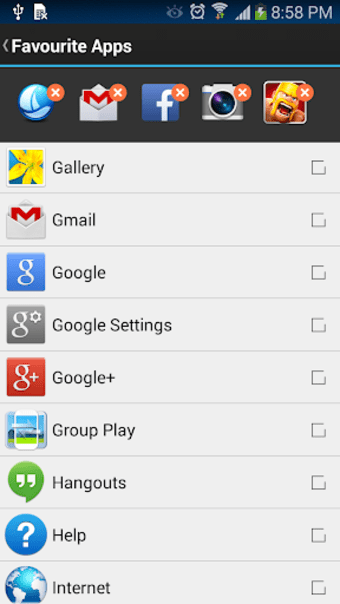Utilities and Tools of the Sidebar Launcher
Screenshots
Sidebar Launcher is a simple program that does what the title says. It gives you a small dock that will be pulled down from the side of the screen and have several shortcuts you need. It's available on the Google Play Store via a free app and it supports both in-app and in-game purchases. Like most applications on the Android Market, it's available for free. If you like the Sidebar Launcher, you may also like Digital Life International's Utilities and Tools.
These apps are all part of the "Utilities and Tools" group. I've used these apps before but I've never used the Sidebariler. It doesn't really do anything fancy - it just presents you with an interface that makes it easy to quickly go into certain apps by pulling up a list of buttons from out of the Sidebar. The quick access to these apps was one of the reasons I bought this phone.
I also like how there are quick settings shortcuts on the screen. The quick settings shortcut is perfect for switching between brightness and sound settings or turning off the camera or flashlight. I also really like how I can quickly go into airplane mode from airplane mode on my phone or how quick I can turn off alarms. Both of those options wouldn't have been possible if it weren't for the Sidebar Launcher.