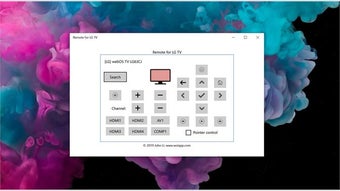Remote for LG TV
LG TVs are among the most popular and well-known TV brands. LG TVs are available in a variety of sizes and styles, including LED, OLED, and 4K Ultra HD TVs. LG TV owners can now enjoy LG's remote control app for Windows and Mac. It lets you control your LG TV's functions using your phone or tablet. This app also lets you listen to music, view photos, and even change the channel. You can even pause live TV with just a touch of your finger. The remote control app for LG TVs also lets you use voice search to control the TV. With the remote control app, you can search for TV shows and movies, check the channel guide, and more. With the LG TV remote control app, you can use your phone or tablet as a universal remote control for your LG TV. It's available in the Windows Store and the Apple App Store. This app is free to download and install. It is compatible with Windows 10, Windows 8., Windows Phone 8., and Windows RT 8. It is also available for Android devices. It is free to download and install. This app is compatible with Android 4.0 and up.
Advertisement