Quick Zip for Windows
- By Quickzip
- Free
- 5.1.12
Related software
7 Zip RAR file
7 Zip RAR File For Windows
7-Zip
7-Zip is a powerful alternative to Winrar
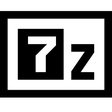
7-Zip 64-bit
Lightweight archiver with powerful compression
7-Zip
Unlock the Power of Efficient File Management
Bandizip
Bandizip is an all-in-one Zip Archiver. It can handle most popular compression formats, including Zip, 7z, and Rar. It is both lightweight and lightning fast, utilizing a rapid Zip algorithm for compression & extraction with fast drag and drop functions, high speed archiving, and multi-core compression. Key features include: Support for Unicode to display international characters. Bypass files that don't compress well using the "High Speed Archiving" function. Extract files to the destination folder directly using the fast drag & drop function. Create self-extracting files (.EXE) and multi-volume (split) archives. Optional archive encryption using ZipCrypto and AES 256. Context Menu access including the preview archive function. Create or extract multiple zip files simultaneously from windows explorer. Bandizip supports ZipCrypto and AES 256 encryption algorithms for higher security. It also has support for split compression to certain sizes, such as 10MB or 700MB. Besides Windows standard split compression formats such as zip, z01, and z02, it securely supports ALZ, EGG (alz, a01, a02, and vol1.egg, vol2.egg, 7Z(7z.001, 7z.002, and RAR (part1.rar). Bandizip is lightweight, has numerous support features and utilizes super quick Zip algorithms for compression and expansion. If you want to change your current Zip utility then Bandizip is a great tool to try.
7z ZIP RAR (Ad Free)
Powerful File Compression Tool for Windows
Zip Rar Extractor 2020
Effortless file compression and extraction
Open Any File - Preview/unpack RAR,ZIP,7z,Tar
Efficient File Management with Open Any File
Ultraviewer
Lightweight remote access tool for PC support
7-Zip Portable
7-Zip Portable - File Archiver
Universal Extractor Portable
Your essential tool for quick file extraction
PowerArchiver
Versatile and Highly Effective Compression Program